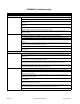HQ-ST Link System Manual
Rev. A00 HQ-ST System Manual Page 29 of 32
At both store and head
office locations:
IDEALLY, the serial ports and software along the entire polling path from ECR or POS station to the
head office polling software should be set the same. These include:
• any software in the ECR or POS station that permits polling access
• the ECR or POS station’s polling serial port
• the ST Plus’s serial port
• the “Modem” port on the HQ Plus
• the serial port on the host PC that is connected to the “Modem” port on the HQ Plus
• the polling software on the host PC at the head office
HQ Basic does not show active HQ Plus to ST Plus connections
At the head office: Ensure that HQ Basic is properly installed on its host PC. This PC might or might not be the same PC
that is hosting the polling software, but if these two applications are sharing one host PC then
ensure that the joint host PC has two distinct serial ports, one for each application to use.
Ensure that HQ Basic is configured to address the same serial port that is connected to the
“Console” port of the HQ Plus.
Ensure that the serial port that HQ Basic is addressing is connected to the “Console” port of the HQ
Plus using a straight-through serial cable.
HQ Remote Console and HQ Remote Poller initial setup
At the head office and store
locations:
Ensure that a working HQ-ST Link setup is already in place before attempting to add an HQ Remote
Console or HQ Remote Poller to the mix. Polling software at the head office should be able to
successfully poll an ECR or POS station at a remote store location, to verify connectivity.
HQ Remote Console does not show ST Plus connections on the HQ Plus
At the head office location: Ensure that HQ Basic running at the head office has been configured to permit remote accesses.
At the location of the HQ
Remote Console:
Ensure that HQ Basic is properly installed on the host PC at the remote location. This PC might or
might not be the same PC that is hosting an HQ Remote Poller, but if these two devices are sharing
one host PC then that PC needs two distinct serial ports, one for each device to use.
Ensure that HQ Basic at the remote location is configured to address the same serial port that is
connected to the serial port of the HQ Remote Console.
Ensure that the serial port that HQ Basic is addressing is connected to the serial port of the HQ
Remote Console using a straight-through serial cable.
Ensure power is supplied to the HQ Remote Console.
Check that the LAN to which the HQ Remote Console is connected has access to the Internet.
Check that the HQ Remote Console is connected to the LAN with a Cat 5 UTP cable, with an RJ-45
connector.
HQ Remote Poller does not poll the ECR/POS station
At the head office location: Ensure that HQ Basic running at the head office has been configured to permit remote accesses.
At the location of the HQ
Remote Poller:
Ensure that the polling software is properly installed on the host PC at the remote location. This PC
might or might not be the same PC that is hosting an HQ Remote Console, but if these two devices
are sharing one host PC then that PC needs two distinct serial ports, one for each device to use.
Ensure that the polling software at the remote location is configured to address the same serial port
that is connected to the serial port of the ECR/POS station.
Ensure that the serial port that the polling software is addressing is connected to the serial port of
the HQ Remote Poller using a straight-through serial cable.
Ensure power is supplied to the HQ Remote Poller.
Check that the LAN to which the HQ Remote Poller is connected has access to the Internet.
Check that the HQ Remote Poller is connected to the LAN with a Cat 5 UTP cable, with an RJ-45
connector.
NOTE: An operating HQ Remote Poller setup is in fact an exercise of most aspects of the HQ-ST Link system. This is because a poll
directed from an HQ Remote Poller must successfully pass from the location of the HQ Remote Poller, over the Internet to the HQ
Plus running at the head office, out to the Internet again and over to the ST Plus at its store location, through to the ECR or POS
station being polled, then back to the ST Plus again and out to the Internet again and over to the HQ Plus, then out to the Internet
yet again and back to the HQ Remote Poller, then finally to the remote host PC . This will only happen when all aspects of the full
HQ-ST system are working (with the exception of the HQ Remote Console).
Problem Solution