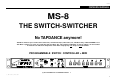Technical data
10
LU940407
6. Mai 1992 @ 12:49 Uhr
Switches / Relays
Main menu:
LEDS on the front of the MS-8
Simulation of the SWITCHES / RELAYS:
1 The function of the Switches / Relays
With the keys "SWITCHES 1-8" you can create your own switch settings. But it
depends on which switch is needed for your device. There are four different kinds of
switches:
- positive or negative latched type switches
- positive or negative momentary switches.
The LED "SWITCHES 1-8" only show the active or passive state of the connected
unit.
Bright indicates the active state and dim indicates the passive state. (If the LEDS are
dimmed you can see them better in the dark!) So you have to configure the switches
first.
Also you can adjust the "PULSE TIME" between 1 and 100 ms.
The LEDS are showing the state:
- Bright = Active
- Dim = Passive
NOTE: If you change one or more switches in the "PLAY" mode the DISPLAY
immediately shows "EDIT" to indicate the difference between the stored data.
TIP: Try to find out the shortest PULSE TIME. All momentary switches are set to 20ms
after the "FACTORY SETUP". If some units will not work properly increase the
time until the switching is save. Most computer equipped units needs longer
time to switch.