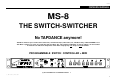Technical data
7
LU940407
6. Mai 1992 @ 12:49 Uhr
4 Controls
Connections / Controls
The CURSOR keys:
1 In the "PLAY" mode
you can use the keys for selecting one of the 128 PROGRAMS or to select the
menus.
The [ ] key counts the PROGRAMS up to the next PROGRAM NUMBER each
time the key is pressed.
The [ ] key counts the PROGRAMS down to the previous PROGRAM NUMBER
each time the key is pressed .
If you hold one of these keys down the PROGRAM will scroll up and down (fast!).
ATTENTION: If you are in the "EDIT" mode the changed data will not be stored and
the changes will be lost!
The [ ] key select the menus each time the key is pressed.
The [ ] key also select the menus each time the key is pressed but from the other
direction
2 In the "EDIT" mode
or in the menus you can use the four CURSOR keys to change the parameter.
Mainly: With the keys [ ] and [ ] you select the POSITION of the CURSORS
(CURSOR = Line under the display) and with the keys [
] and [ ] the
VALUE of the FUNCTION or confirm with: "YES" or "NO".