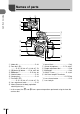Manual
6
EN
Table of Contents
Connecting the camera to a
computer and a printer 122
Connecting the camera to a
computer ...................................122
Copying pictures to
a computer ................................122
Installing the PC software .......123
Direct printing (PictBridge) .....125
Easy printing ...........................125
Custom printing ......................126
Print reservation (DPOF) .........127
Creating a print order..............127
Removing all or selected pictures
from the print order .................128
Battery, battery charger, and
card 129
Battery and charger .................129
Using your charger abroad .....129
Usable cards .............................130
Record mode and fi le size/
number of storable still
pictures .....................................131
Interchangeable lenses 132
Using separately sold
accessories 133
External fl ash units designated
for use with this camera ..........133
Wireless remote control fl ash
photography............................133
Other external fl ash units ........134
Principal Accessories ..............135
System chart .............................136
Information 138
Shooting tips and
information ................................138
Error codes ...............................140
Cleaning and storing the
camera ....................................... 142
Cleaning the camera ..............142
Storage ...................................142
Cleaning and checking
the image pickup device .........142
Pixel Mapping - Checking
the image processing
functions .................................143
Menu directory ..........................144
Default Myset options ..............151
Specifi cations ...........................153
SAFETY PRECAUTIONS 156
SAFETY PRECAUTIONS ..........156
Index 166