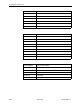Acculink DSU/CSU Data Service Unit Models 3160-A4, 3161, 3164-A2, and 3165-A4 Operator's Guide
C. Configuration Options
C-40
March 2001 3160-A2-GB24-10
Table C-10. Management Trap Configuration Options (1 of 3)
Num Trap Mgrs: 1
Next 1 2 3 4 5 6 Prev
Number of Trap Managers. Specifies the number of SNMP trap managers that are to
receive traps for this unit.
NOTE: You must configure an IP address for each trap manager that is to receive trap
messages.
Trap
n
IP Adr:
Next Edit Clear Prev
Trap
n
IP Address. Specifies the IP address for each trap manager. This configuration
option is repeated for all trap managers supported by the unit.
Edit
– Allows you to edit or display the IP address for Trap Manager
n
.
Clear
– Allows you to clear the IP address for Trap Manager
n
. The IP address is set to
000.000.000.000.
Trap
n
Dst: None
Next None IPBus ENET Com Modem Aux FDL EDL1 EDL2
EDL3 EDL4 Prev
Trap Manager
n
Destination. Specifies the network destination for Trap Manager
n
. This
configuration option is displayed for the number of trap managers (
n
) specified by the
Number of Trap Managers configuration option.
None
– No Trap Manager
n
network destination. Traps are discarded.
IPBus
– The Trap Manager
n
network destination is the IP Bus on the carrier backplane.
This selection only appears for carrier-mounted DSU/CSUs which are not configured as
the IP Bus Master.
ENET
– The Trap Manager
n
network destination is the 10BaseT port. This selection
appears only for standalone units with a 10BaseT interface.
Com
– The Trap Manager
n
network destination is the communication port. This selection
only appears if the Com Use configuration option is set to Mgmt or Daisy.
Modem
– The Trap Manager
n
network destination is the modem port. This selection only
appears if the Modem Use configuration option is set to Mgmt. This selection does not
appear on carrier-mounted DSU/CSUs.
Aux
– The Trap Manager
n
network destination is the auxiliary port. This selection only
appears if the Aux Use configuration option is set to Mgmt or Daisy.
FDL
– The Trap Manager
n
network destination is the FDL management link. This
selection only appears if the FDL management link is enabled.
EDL
n
– The Trap Manager
n
network destination is the EDL
n
port (where
n
is 1–4). This
selection only appears if the synchronous data port’s EDL management link is enabled.
NOTE: If the chosen destination link is disabled or down, the traps are discarded.
Return to this menu and choose another destination.