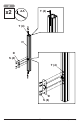Installation Instructions
2
2015-06-30 #:009-9119-6 (2019-09-04)
To properly tighten screws: Tighten until screw
head makes contact, then tighten another 1/2
turn. Do not overtighten screws.
1
2
+1/2
4
3
Symbols
ENG
WARNING
ENG
ENG
Display center.
ENG
x3
Screws must get at
least three full turns
and t snug.
ENG
Do not overtighten screws.
ENG
ENG - Do not begin to install product until you have read and understood the instructions and warnings
contained in this user guide. Always use an assistant or mechanical lifting equipment to safely lift and position
equipment. This product must be installed onto at, hard, level surface to prevent tipping. Use with heavier
displays may result in instability causing tip over resulting in death or serious injury. The cart or stand is not
axed or secured to the oor, and may therefore tip over and/or fall if screen and/or stand is shaken or hit.
Displays must be removed before moving cart. Not recommended for use in areas with heavy trac. This product
is intended for indoor use only. Use of this product outdoors could lead to product failure or personal injury.
Screws must be tightly secured. Do not overtighten screws or damage can occur and product may fail. Never
exceed the Maximum Load Capacity. Be careful not to pinch ngers when operating the mount. Death or serious
injury may occur when children climb on audio and/or video equipment furniture. A remote control or toys placed
on the furnishing may encourage a child to climb on the furnishing and as a result the furnishing may tip over on
to the child. Relocating audio and/or video equipment to furniture not specically designed to support audio and/
or video equipment may result in death or serious injury due to the furnishing collapsing or over turning onto a
child. For support please call customer care at 1-800-865-2112.
WARNING