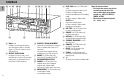Mini HiFi System User Manual
10
English
• Digit 0 - 9
– (numbers consisting of two figures
must be keyed in within 2 seconds).
– to key in a CD track
number (only for
CDR operation)
.
ª REPEAT / INTRO SCAN
– to repeat a CD track, a disc, or all
available discs
(only for CD operation)
.
– to play the first 10 seconds of each
track
(only for CDR operation)
.
º SHUFFLE / TRACK INCREMENT
– to play all the available discs and their
tracks in random order
(only for CD
operation)
.
– to increase track numbers during
recording
(only for CDR operation)
.
⁄ ON/OFF
(on CD Recorder only)
– to turn the CD recorder ON or OFF.
¤ CD RECORDER DISC TRAY
‹ CANCEL
(on CD Recorder only)
– to delete tracks from a program.
– to delete text in Menu mode.
– to return to a higher level in the menu.
› MENU/STORE
(on CD Recorder only)
– to select Menu mode.
– to store Menu settings.
CONTROLS
fi EASY JOG-rotate
(on CD Recorder
only)
– to skip to the previous/next track in
Playback or Program mode.
– to control recording level in Recording
mode.
– to select settings in Menu mode.
ENTER-push
– to play the selected tracks.
– to select settings in Menu mode.
– to program track numbers.
fl REC TYPE
(on CD Recorder only)
– to select recording mode.
‡ SOURCE
(on CD Recorder only)
– to select input source.
° DISPLAY
(on CD Recorder only)
– to select display information/text.
· STANDBY INDICATOR
(on CD
Recorder only)
‚ FINALIZE
(on CD Recorder only)
– to select finalize mode.
= ERASE
(on CD Recorder only)
– to select erasing mode.
+ SCROLL
(on CD Recorder only)
– to activate scrolling of text over the
display (once).
, B
– to switch the system to standby mode.
Notes for remote control:
– First select the source you wish to
control by pressing one of the
source select keys on the remote
control (e.g. CD 1/2/3, TAPE 1/2,
TUNER, or CDR).
– Then select the desired function
(
É
,
í
,
ë
, etc.).
CDR
MINI AUDIO
CD RECORDER
OPEN/CLOSE
EASY JOG
REWIND
RECORD
REC TYPE
MENU/STORE
CANCEL
SOURCE
PLAY/PAUSE
STOP
FFWD
ERASE
FINALIZE
SCROLL
DISPLAY
ON/OFF
Recordable
+ -=‚ ·
⁄
° ‡0 ((5fl
¤ ‹ › $ (fi(
ENTER
SYNC
PROGRAM
SHUFFLE
REPEAT
SCAN
ALL
MANUAL
TRACK
123456789
REM
TRACKREC TIME
DIGITAL
OPTICAL
ANALOG
I
I
CD
RW
REMTOTAL
TIME STEPTRACK
10
11
12
13
14
15
16
17
18
19
20
+