User manual
Table Of Contents
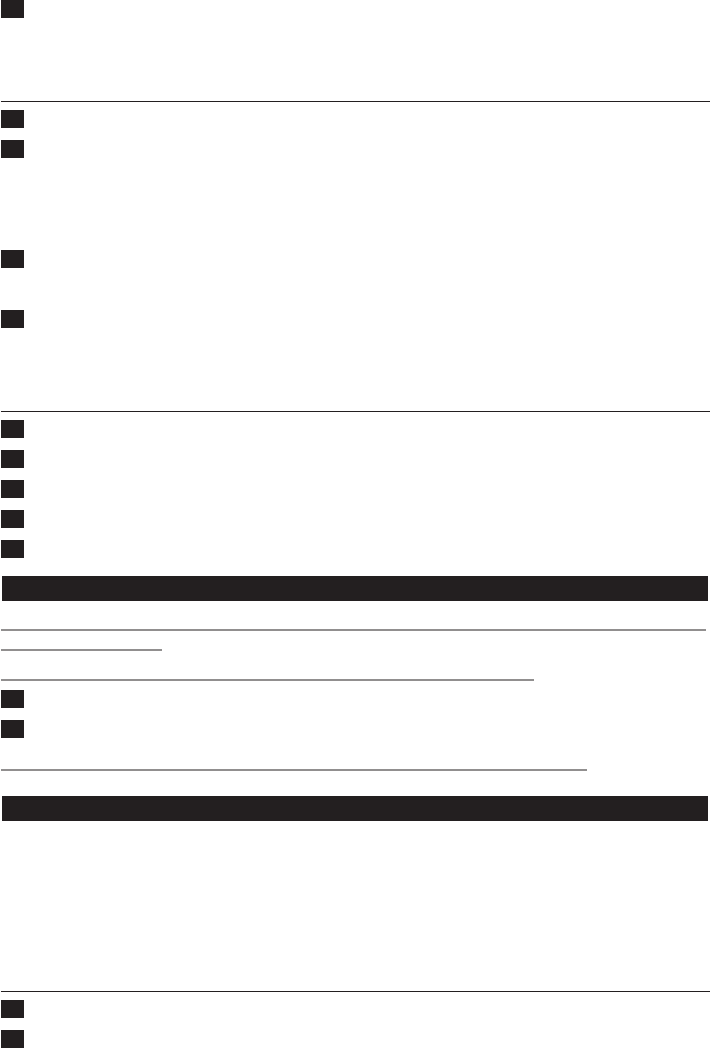
2 Push the control lever down again to stop the demonstration.
Note: The appliance continues to run the alarm demonstration until you push down the control lever
again. The test automatically stops after 9 hours.
1 To switch on the radio, press the radio on/off button. (Fig. 21)
2 To select the desired radio frequency, press the menu + and - button. (Fig. 9)
Tip: To scan radio frequencies automatically, press and hold the menu + or - button for approx. 2 seconds.
Tip: To make sure you get a good radio signal, fully unwind the antenna and move it around until you
have found a position at which reception is best.
3 To switch off the radio, press the radio on/off button again.
1 To set the volume, press the volume increase or decrease button. (Fig. 22)
You can choose a volume level between 1 and 20.
Note: The volume level you have selected is automatically set as the volume level for the alarm as well.
1 Press the MENU button to enter the menu (Fig. 8).
2 Press the menu + or - button to select the display brightness menu (Fig. 9).
3 Press the SELECT button to enter the display brightness menu (Fig. 10).
4 Press the menu + and - button to change the display brightness (Fig. 9).
5 Press SELECT to conrm (Fig. 10).
Never use scouring pads, abrasive cleaning agents or aggressive liquids such as petrol or acetone
to clean the appliance.
Regularly remove dust from the outside of the appliance with a dry cloth.
1 Unplug the appliance before you clean it.
2 Clean the outside of the appliance with a dry cloth.
Do not let water run into the appliance or spill water onto the appliance (Fig. 3).
Except for the lamp, the appliance does not contain any serviceable parts.
The lamp has to be replaced when it stops burning or when the light output decreases (also see
chapter ‘Important’). You must replace the lamp with a Philips Halogen lamp, 100W, 12V, GY6.35.
Only this lamp provides the correct light intensity.
Note: This appliance has been designed to be used with self-shielded lamps only (Fig. 23).
For more information, see chapter ‘Guarantee and Service’.
1 Unplug the appliance before you replace the lamp.
2 Let the appliance cool down for approx. 15 minutes.
10










