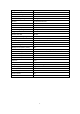User manual
10
2) Set Time
a) Turn on the unit and press the “SETUP” button
b) The menu icon will start to blink, press the “UP” or “DOWN” button till icon 2 “TIME” is
blinking, press “OK” to enter.
c) Then the LCD first two digits represent hour (HH) and last two digits represents minutes
(MM).
d) Press “UP” or “DOWN” to select hour between 00-23, Press “OK” to confirm. Then it
comes to minutes setting.
e) Press “UP” or “DOWN” to select minute between 00-59, Press “OK” to confirm.
f) If the setting is done, press “SETUP” to save and exit the setting.
▲ Don’t forget to reset the Date & Time stamp after you replace the batteries.
6.4 Setup or Clear Password
The camera system will always require you to input a password to get into the system. The
system default password is “0000”. For the first time you use the camera, you just press “OK” for
4 times to go though the security check.
1) Setup the Password
a) Turn on the unit and press the “SETUP” button
b) The menu icon will start to blink, press the “UP” or “DOWN” button till icon 7
“Password” is blinking, press “OK” to enter.
c) Press “UP” or “DOWN” to select 0-9 and press “OK” for the next digit till finish all 4 digits
password.
d) If the setting is done, press “SETUP” to save and exit the setting.
2) Clear the Password (reset the password to default “0000”)
a) Turn on the unit and press the “SETUP” button
b) The menu icon will start to blink, press the “UP” or “DOWN” button till icon 7
“Password” is blinking, press “OK” to enter.
c) Press “UP” or “DOWN” to select 0, press “OK” and repeat for 4 times till the password is
set to default “0000”.
d) Press “SETUP” to save and exit the setting.
▲ Note: If you forget the password, please feel free to contact your dealer or shop with your
buying receipt. They will help you to reset the password to system default password “0000”.