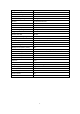User manual
2
Index
1. Introduction ....................................................................................................................... 3
2. Digital Nature Camera Specifications ................................................................................ 3
3. Parts Identification ............................................................................................................ 5
4. Packing Contents ............................................................................................................... 6
5. Battery and SD Card Installation ....................................................................................... 6
6. Setup Your Camera ............................................................................................................ 7
6.1 Set Camera Delay ....................................................................................................... 8
6.2 Set Camera State and Photo Resolution .................................................................... 9
6.3 Set Date, Year and Time ............................................................................................. 9
6.4 Setup or Clear Password .......................................................................................... 10
6.5 Display How Many Pictures and Video Taken .......................................................... 11
7. Using the Camera ............................................................................................................ 11
7.1 Mounting the Camera ................................................................................................... 11
7.2 Turn on the Camera ....................................................................................................... 12
7.3 PIR Sensitivity Adjustor .................................................................................................. 12
7.4 Testing the camera coverage area ................................................................................ 12
7.5 Secure Your Camera ...................................................................................................... 13
7.6 Replacing the Battery .................................................................................................... 13
8. Viewing the Images and Movies ...................................................................................... 14
9. PC Camera and TV Out .................................................................................................... 14
10. Glossary ........................................................................................................................ 15