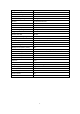User manual
7
voltage or polarity (+/-) will damage the camera.
Memory
The ProStalk PC5000 Digital Nature Camera saves images to an SD memory card (accepting up to
a 32GB SD card - sold separately).
Inserting SD card
Make sure the camera is in the OFF position whenever adding or removing a memory card.
• Insert the SD memory card in to the SD card slot completely and in the correct direction as
shown by the sticker located at the side of the housing.
• To remove the SD memory card, depress the SD card and pull out the card gently.
▲ SD cards must be clean (no images from other sources), if you are using the SD card from
other cameras, please make sure to format the SD card prior to use in the camera. New cards
are can be used straight away.
6. Setup Your Camera
Menu Items
Date
MM/DD
Time
HH:MM(24 Hours System)
Image/Video
Mode
Photo
1P
3.0MP(LO)
5.0MP(HI)
3P
3.0MP(LO)
5.0MP(HI)
Movie
640 x 480
Camera delay
Camera delay: (0s—60min)
Password
0000-9999
Photo number
Only display
LCD Menu