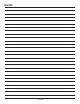Use and Care Manual
7 - English
LED/TONE FUNCTIONS
See Figure 4, page 11.
LED Indicator LED Color LED Status Tone* Meaning
All 3 LEDs
OFF OFF — No head attached or head not fully engaged.
OFF OFF —
If head is installed and engaged, power base is in center
lock position and/or has timed out after tool use. Pull the
trigger or press the LED grip light switch to “wake up” the
base.
Ready LED
Before Use
Red Flashing Tone 1
Trigger engaged with no head attached or head not correctly
installed.
Green Solid Tone 3 Head attached and fully engaged. Tool is ready to use.
During Use — Overload Protection
Red Flashing Tone 1
Trigger is engaged and tool has tripped battery overload
protection. Release trigger to reset.
Green Solid Tone 2 Trigger has been released and tool is reset.
During Use — High Temperature Protection
Red Solid Tone 1 Tool is overheated.
Red Flashing Tone 1
User is attempting to continue tool use before the tool has
sufficiently cooled. Allow tool to cool before proceeding.
Green Solid Tone 3 Tool has cooled and is ready for continued use.
Lock-on
LED
Only available when using attachment heads that support the lock-on function.
Orange Solid — Head is correctly installed and lock-on function is available.
Green Solid Tone 2
Trigger has been depressed and released, engaging the
lock-on.
Orange Solid Tone 2 Trigger is reengaged, releasing the lock-on feature.
OFF OFF — Lock-on is not available.
Lock-out
LED
Only available when using attachment heads that require the lock-out function.
Red Solid —
Head is correctly installed and lock-out is required. Push the
multifunction button to disengage.
Red Flashing Tone 1
User has pulled trigger before pressing the multifunction
button. Press multifunction button first, then pull trigger.
Green Solid —
User has pressed the multifunction button, disengaging the
lock-out. Tool is ready to use.
OFF OFF — Lock-out is not required.
*Tone descriptions:
• Tone 1 - Three
fast, high-pitched beeps
• Tone 2 - Two pulses of ascending beeps
• Tone 3 - Trilling tone
OPERATION