Quick Start Guide
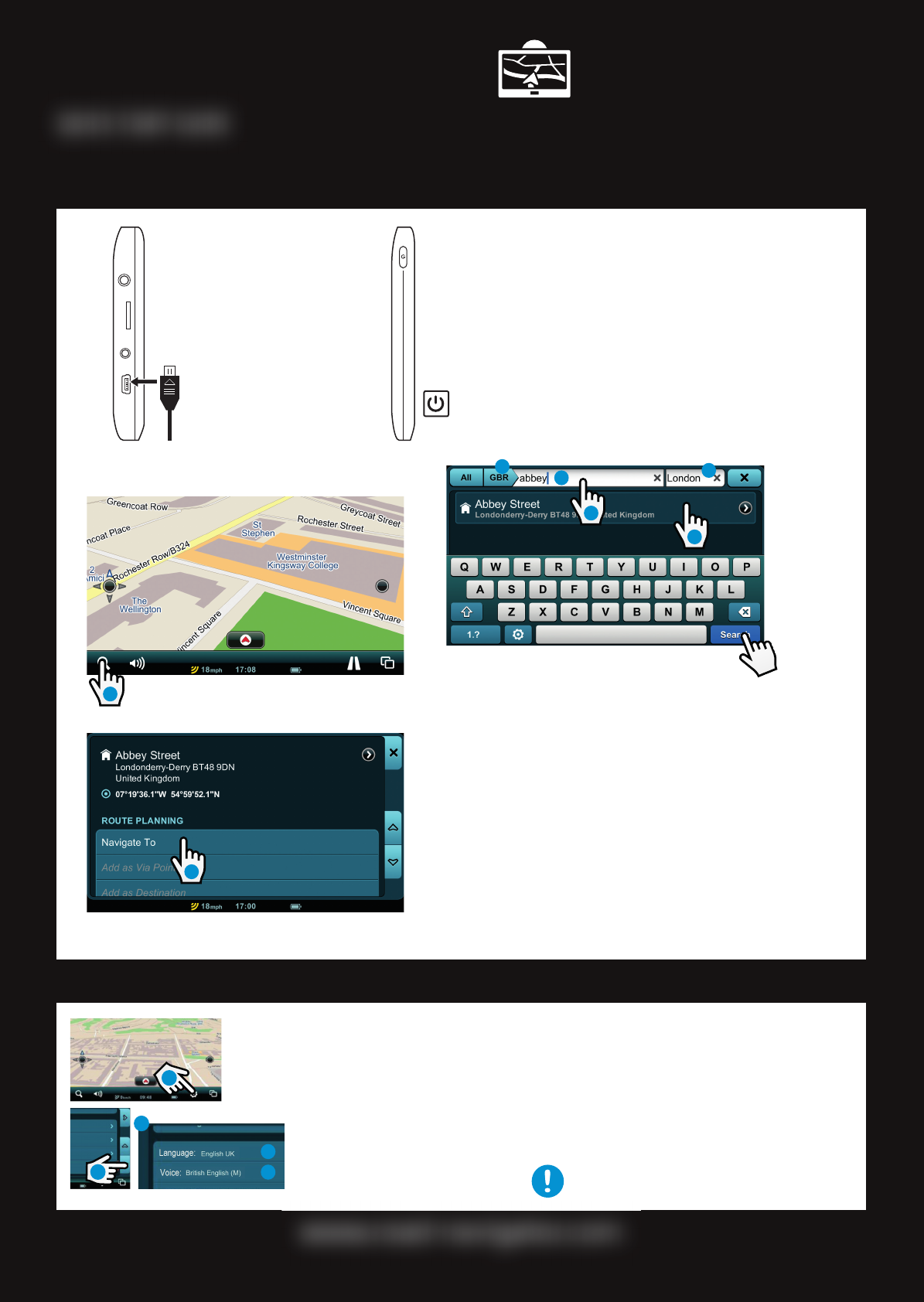
ON/OFF
ON/OFF
www.road-navigator.com
Basisnavigatie-instructies/Instructions basiques de navigation
Basis Navigationsanweisungen/Basic Navigation Instructions
QUICK START GUIDE
RoadNavigator
Volledig opladen
Charger complètement
Vollstandig au aden
Fully charge
1. Tap the ‘Search’ button on the ‘Control Bar’.
2. Enter the address in the search eld (a: country, b: street, c: city)
3. Press the ‘Search’ button.
4. Select your destination.
5. Tap ‘Navigate To’ and you will be automatically guided from your present GPS location
to your selected destination.
I II
III
Schakel de GPS
aan en start de
navigatie software
(indien deze niet
automatisch start)
Allumer le GPS et
lancer le logiciel de
navigation (si elle
ne démarre pas
automatiquement)
Schalten Sie die GPS
und starten Sie die
Navigationssoftware
(wenn es nicht
automatisch starten)
Switch on the GPS and
start the navigation
software (if it does not
start automatically)
1
1
3
A
B
2
2
a
b
c
4
5
a
1. Tippen Sie auf die Schalt äche ‘Search’ (Suchen) in der ‘Control Bar’ (Symbolleiste).
2. Geben Sie die Adresse in das Suchfeld ein (a: Land, b: street, c: Stadt)
3. Drücken Sie die Schalt äche ‘Search’ (Suchen)
4. Wählen Sie Ihr Ziel.
5. Tippen Sie auf ‘Navigate to’ (Navigieren) und Sie werden automatisch von Ihrer aktuellen
GPS-Position zum gewählten Ziel geführt.
Zie de instructies op de website (FAQ) om de rmware taal te wijzigen
Voir les instructions sur le site (FAQ) pour changer la langue du rmware
Siehe Anweisung auf der Internetseite (FAQ) um die Firmware Sprache zu ändern
See instructions on website (FAQ) to change the rmware language
b
Taal veranderen/Changer de langue/Sprache ändern/ Change language
1. Click the Settings button.
2. Scroll down to the settings you wish to change.
3. A: Change the language.
B: Change the voice.
1. Klicken Sei auf Einstellungen.
2. Scrollen Sie runter, bis Sie das angezeigte
Fenster sehen.
3. A: Ändern der Sprache.
B: Ändern der Stimme.
a
b
1. Druk op de knop ‘Search’ (zoeken) op de ‘Control Bar’ (Bedieningsbalk).
2. Voer het adres in het zoekveld in (a: land, b: straat, c: stad)
3. Druk op de knop ‘Search’ (Zoeken)
4. Selecteer uw bestemming.
5. Druk op ‘Navigate to’ (Navigeer naar) en u wordt automatisch vanaf uw huidige GPS-
locatie naar de geselecteerde bestemming geleid.
1. Appuyez sur le bouton ‘Search’ (rechercher) sur la ‘Control Bar’ (barre de commande).
2. Entrez l’adresse dans le champ de recherche (a: pays, b: rue, c: ville)
3. Appuyez sur le bouton “Search” (Recherche)
4. Sélectionnez votre destination.
5. Appuyez sur ‘Navigate To’ (aller à), vous serez automatiquement dirigé depuis votre
emplacement GPS actuel vers la destination que vous avez choisie.
c
d
1. Klik op de Settings toets.
2. Scroll naar onderen totdat u de taalinstellingen ziet.
3. A: Pas de taal aan.
B: Pas de stem aan.
1. Cliquez sur le bouton Settings.
2. Faites dé ler la liste jusqu’à ce que vous voyez la fenêtre
comme indique sûr le photo.
3. A: Changer la langue.
B: Modification de la voix.
c
d
871129200472_GSG_ACT.indd 1 31-01-14 11:37


