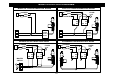User Manual
7
WIRING Low Current 14 Pin Plug
GRAY: (-) NEGATIVE HOOD PIN SWITCH
Connect the gray wire to a switch that is at ground when the hood is open. If an existing switch is not available, then
we recommend one to be installed. When this wire is grounded, the remote start is inhibited. The unit will not
attempt to start if hood is open.
PINK: (-) BRAKE RESET (Selectable Option 23)
This is a programmable output that has 4 choices;
1. Brake Reset = Default: This is used for vehicles that have (-) brake pedal switch.
2. Start Activation Input: This triggers a remote engine start or stop. Connect the Pink wire to an alarm or keyless
entry system with a remote Aux channel to activate the Remote Start by sending a (-) momentary pulse to the
PINK input wire. Other examples would be a GPS Tracker or Smart Phone interface.
3. Glow Plug Input: Connect the Pink wire to indicator circuit that shows a (-) Signal while the WAIT TO START
LAMP is on. When this wire is used, the system will wait until light turns off before attempting a remote start.
Must program Option 20-4 for maximum 20 second wait time
4. Handbrake Reset: When this option is selected, the handbrake must be set for remote start. Releasing the
handbrake will Abort Remote Start.
PURPLE: (+) BRAKE RESET
Connect the Purple wire to the side of brake pedal switch that shows 12 volts ONLY when pedal is depressed. This
wire turns off (aborts) remote start. Allows the Ignition Key to Take Over operation of the vehicle once the driver’s
key is in the Ignition and turned to the ON position.
ORANGE/WHITE: (-) ACC, IGN or START OUTPUT (Option 11)
This output is selectable (-) Start, (-) Ignition or (-) ACC. Default = (-) ACC
BLUE/ORANGE: (-) ACC, IGN or START OUTPUT (Option 10)
This output is selectable (-) Start, (-) Ignition or (-) ACC. Default = (-) START