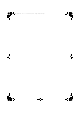User Manual
Table Of Contents
- English
- Deutsch
- Français
- Italiano
- Español
- Português
- Nederlands
8
Installing the Software
Here’s how to connect the MIDI device (UM-1G) to your computer.
1. Start up Windows without the UM-1G connected.
Disconnect all USB cables other than those for a USB keyboard and/or USB mouse (if used).
2. Log on as a user who has administrative privileges.
3. Close all currently running software.
Close all open windows. If you’re using anti-virus or similar software, be sure to close those
programs as well.
4. Turn the UM-1G’s [ADVANCED DRIVER] switch OFF.
fig.
5. Turn the UM-1G’s [MIDI THRU] switch OFF.
fig.
6. Connect the UM-1G to your computer.
The UM-1G will be detected automatically, and the standard driver will be installed.
When the taskbar indicates “The device is ready to use” or “Your new hardware has been
installed and is ready to use,” the process has been completed.
fig.+++++
Make sure that the UM-1G’s USB indicator is lit.
Now you’re ready for the next step, installing the
software.
Connecting the MIDI device (UM-1G)
OFF
OFF
Indicator lit
DT-HD1_egfispn.book 8 ページ 2009年6月15日 月曜日 午後12時28分