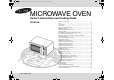User Manual (XP)
3
EN
Control Panel Accessories
Depending on the model that you have purchased, you are supplied with
several accessories that can be used in a variety of ways.
1. AUTO FAST PREHEAT
SELECTION BUTTON
2. CONVECTION BUTTON
3. MICROWAVE+CONVECTION
BUTTON
4. MICROWAVE BUTTON
5. GRILL BUTTON
6. MICROWAVE+GRILL BUTTON
7. TIME SETTING BUTTON
8. UP/ DOWN BUTTON (Weight/
Serving/Time)
9. STOP / CANCEL BUTTON
10. CLOCK SETTING BUTTON
11. DEODORIZE BUTTON
12. POWER DEFROST BUTTON
13. AUTO REHEAT BUTTON
14. CAFETERIA BUTTON
15. INDIAN’S BEST BUTTON
16. HEALTHY FEATURE BUTTON
17. START / +30s BUTTON
1. Coupler
, to be placed correctly over the motor shaft in the
base of the oven.
Purpose: The coupler rotates the turntable.
2. Roller ring, to be placed in the center of the oven.
Purpose:
The roller ring supports the turntable.
3. turntable, to be placed on the roller ring with the center
fitting on to the coupler.
Purpose:
The turntable serves as the main cooking
surface; it can be easily removed for cleaning.
4. Metal racks (High rack, Low rack), to be placed on the
turntable.
Purpose:
The metal racks can be used to cook two
dishes at the same time. A small dish may be
placed on the turntable and a second dish on
the rack. The metal racks can be used in
grill, convection and combination cooking.
jlXWZ}k{sTWZ^X[iluUGGwGZGGtSGhGX^SGYWW`GGXXa\YGht