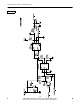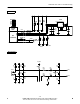User Guide
SAMSUNG Proprietary-Contents may change without notice
7. SGH-X100 Flow Chart of Troubleshooting
7-1
This Document can not be used without Samsung's authorization
1. Power On
Check the Battery Voltage
is more than 3.4V?
' Power On ' does not work
Change the Battery
END
No
Yes
C411(V_ISUP) = 2.7V Check the PMU related to V_ISUP
No
Yes
Check the Clock at
C410=32KHZ
Resolder X400
No
Yes
C429 (VDD1) = "H" Replace the PBA
No
Yes
C428(VDD2), C427(VDD3) =
2.8V
Replace PBA
No
Yes
Check for the clock at C145
= 13MHz
Check the clock generation circuit
(related to OSC101)
No
Yes
Check the initial operation