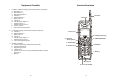User manual
18
Base Features
Basic Base Station Features
1. Antenna
a. When selecting a location for the base station, it is better to locate the
base station as high as possible to avoid obstructions that may interfere
with radio transmission.
b. When using an outdoor antenna, locate the antenna (not the base
station itself) as high as possible for a clear transmission path.
Note: The antenna port has a reverse thread connector; to remove antenna or
cable, turn clockwise; to install, turn counterclockwise. Improper installation
may damage the connector.
2. Audio-in Jack (3.5 mm)
Provides MOH (Music on Hold)
3. Line Status LED’s
LED lit indicates an active telephone line.
4. Power LED
LED lit indicates base station has power.
5. Line In
a. Supports 4 simultaneous telephone line connections.
b. Four standard RJ-11C/CA-11A connectors.
6. DC In
Connects to Base Station AC Adaptor
7. Registration Key (REG)
Enters registration mode along with handset, assigns handset ID.
8. Reset Button
a. Restores base station to factory settings:
i) Base Station security code
ii) Auto-Attendant (AA) and Voice Mail (VM) Configuration:
• On/Off, default = On
• Number of rings before AA picks up, default = 2
• Main AA custom greeting message cleared
• Personal VM greeting messages cleared
• All mailboxes cleared
• VM personal passwords reset to default 0000.
• ID assigned to a phone line when AA is disabled, reset to
default = All handsets
iii) Operator ID, default = ID 10
iv) Registered handset ID table cleared
19
b.
Call Forwarding table:
i) On/Off, default = Off
ii) Clear Call Forwarding numbers for all registered handsets
c. Transfer calls from Auto-Attendant Operator to wired PBX operator, if
SR-436S is adjunct to the wired PBX, default = transfer to PBX operator
off.
d. Dial type, default = DTMF
e. Flash time, default = 600ms
Notes:
a. Reset button is indented to prevent accidental system reset.
b. Because the base’s security code is reset and the handset registration
table is cleared, all handsets (including administrator) need to be re-
registered again after a base station reset.
Additional Base Station Features
1. 4-channel Auto-Attendant
a. 4-channel Auto-Attendant can be active at the same time in case of 4
simultaneous incoming calls.
b. Allows private paging to a single handset or group paging to a group of
handsets.
c. Per line AA enable/disable by administrator.
d. When disabled for a line, the administrator can set all handsets to ring
with an incoming call on that line, or a Handset or Group ID (01-99) can
be assigned to have both incoming and outgoing call privileges on that
line. See AA Configuration by Administrator.
e. Up to 120 seconds customizable main greeting message.
2. Optional Outdoor Antenna Kit with cable
3. Supports both DTMF and Pulse dialing
Using an administrator handset (Handset 10 or 11) to select Tone or Pulse
dialing mode. Default is Tone dialing.
4. Line Detection
The base will automatically check for bad or un-connected phone line before
each call. Not user configurable.
5. Voice Mail
a. All registered handsets are automatically assigned a mailbox.
b. The mailbox number is the same as the Handset ID.
c. From handset menu, select voice mail and follow voice prompt to listen
to old or/and new voice messages as well as to change mailbox
password and personal greeting.
d. The default password for all mailboxes is 0000. The password is a 4-
digit number.