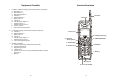User manual
16
26.
Four keytone type selections
27. Display call time duration for current call during and immediately after the
call
28. Text Messaging:
a. Editing Message: from a handset, users can edit a screen-full (up to 2-
line, 50 characters) of text message. Up to 5 messages can be edited
and stored.
b. Sending Message: In view mode, handset can send a message to
another handset or a group of handsets.
c. Incoming Message: A distinctive tone alerts an incoming message. The
message will stay on LCD display for 8 seconds and then is saved in
memory. A total of 5 incoming messages can be saved. Whenever
there are un-read messages, the envelope icon will appear on the top of
the LCD display.
29. Line Selection
When enabled from the handset menu, a handset user will be prompted to
select from a list of available (idle) lines before making an outgoing call.
17
Base Illustration
1. Antenna
3. Line Status LED's
4. Power LED
AUDIO
L4 L2
DC IN
L3 L1
5. Line in
2. Audio in
6. DC in
7. REG Button
8. Reset Button