Add-on Application Manual
Table Of Contents
- Chapter 1 Playing audio files (Audio Player)
- What you can do with the Audio Player
- Installing the software
- Importing audio files into your computer
- Transferring audio files from your computer to your CLIE handheld
- Playing audio files on your CLIE handheld
- Connecting/attaching the supplied headphones
- Playing audio files
- Playing in various modes
- Selecting playback audio files (Pick up)
- Switching the display view
- Switching the JogDial navigator function for Audio Player
- Playing audio files with the supplied remote controller
- Protecting your CLIE handheld from accidental pressure on its controls
- Notes on “Memory Stick” media
- Notes on using RealJukebox
- Notes on using OpenMG Jukebox
- Using Help files
- How to read the online manual
- Audio Player menu items
- Chapter 2 Viewing image files (PictureGear Pocket)
- Chapter 3 Playing a movie (gMovie player)
- Chapter 4 Setting the “Memory Stick” automatic start function (MS Autorun)
- Chapter 5 Trouble Shooting
- Index
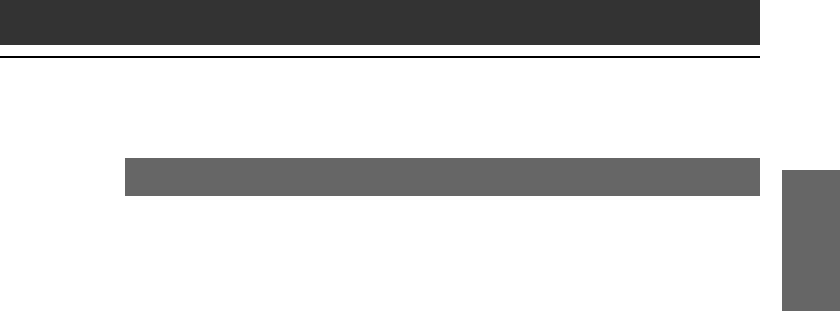
9
Playing audio files (Audio Player)
Chapter 1
To Listen to MP3 format audio files on your CLIE handheld
You need to use;
• AudioPlayer Version 2.0 application for managing MP3 format
audio file on your CLIE handheld. We supplied it with CD-ROM.
• Any software for managing MP3 format audio file on your
computer. We supplied RealJukebox software for it with CD-ROM.
• A “MagicGate Memory Stick” media (not supplied) or a standard
“Memory Stick” media (supplied).
To listen to MP3 format audio files with your CLIE handheld,
please follow these steps.
1
Install Audio Player version .2.0 on your CLIE handheld.
(See page 11)
2
Install any software for managing MP3 format audio file
on your computer.
We recommend RealJukebox supplied with CD-ROM. (See page 14)
3
Ready any MP3 audio files on your computer.
For details of instructions, see software’s manuals or online help.
(See page 58)
4
Transferring audio files from your computer to your CLIE
handheld. (See page 31)
5
Playing audio files on your CLIE handheld. (See page 36)










