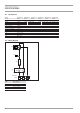Install Instructions
OPERATION
REGISTER YOUR PRODUCT
4 |CNS E WWW.STIEBEL-ELTRON-USA.COM
3. Register your product
You must register this product within 90 days of
purchase on our web site in order to activate the
standard warranty or to be eligible for the extended
warranty. Go to our web site at
www.stiebel-eltron-usa.com and click on register
your product.
Before beginning the registration process, we suggest that you
gather the necessary information which will be as follows:
Type, Example: CNS 100-2 E (from the white label that is on
the right side of the unit)
Number listed after “Nr.”
Place of Purchase
Purchase Date
First & Last Name
Email address
Physical Address
Phone Number
IF YOU HAVE ANY QUESTIONS CONCERNING THE REGISTRA-
TION PROCESS OR WARRANTY OPTIONS, PLEASE CONTACT
STIEBEL ELTRON USA DIRECTLY AT (800)-582-8423.
4. Appliance description
The appliance is an electric direct heater only for installation on
a wall.
The appliance is suitable as a full heating system in bathrooms,
for example, or for use between seasons and as a booster heater
in smaller rooms, such as hobby and guest rooms.
The air in the appliance is heated by a heating element and
expelled via natural convection through the air outlet grille at the
top. Cool room air fl ows in through the apertures at the bottom
of the appliance.
After mounting the appliance on the wall and making the
electrical connection to the main breaker, the appliance is ready
for operation.
5. CNS E Operation
The CNS E is a convection operated space heater with a thermostat
and an on/off switch.
5.1 Description of the user interface
» Switch the appliance ON via the switch on the right hand side
of the appliance.
» Set the required room temperature via the continuously variable
temperature selector (for temperatures see specification
chapter).
26_07_31_0037
As soon as the selected room temperature is reached, it is
constantly maintained at this selected temperature through
periodic heating (the output of the appliance must correspond at
least to the required heat demand of the room).
If several appliances are installed in a single room, the setting
at the temperature selector on each appliance can be different.
To avoid excessive power consumption when windows are open,
you should stop the appliance while venting.
5.2 Frost protection
To disable normal heating but maintain protection against
freezing, turn the temperature selector as far to the right as
possible. In this position, the temperature controller switches
on the heating element automatically if the room temperature
drops below the frost protection temperature (45 °F / 7 °C).
5.3 Limiting the temperature controller
Using the two pins fi tted to the back of the control casing, you
can fi x the temperature controller at a certain setting or limit the
temperature setting range.
» Break out the pins.
» To prevent adjustment of the selected temperature, push a pin
into the hole opposite (see diagram).
1
1
2
26_07_31_0038
1 Pin
2 Temperature selector
» To limit the temperature setting range, set the minimum and
maximum values at the temperature selector, and push a pin for
each into the slightly offset hole opposite (see diagram).