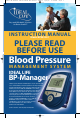User's Manual
Installation
! FOR YOUR IDEAL LIFE Pod™ !
Connecting your IDEAL LIFE Pod™
USING AN RJ11 JACK
CAUTION!
• Unplug phone cord from wall before installing, plugging in an external power source, or changing
batteries.
• Never install telephone wiring during a lightning storm.
• Never touch uninsulated telephone wire or terminals, unless the telephone line has been
disconnected at the network interface.
• Use caution when installing or modifying telephone lines.
Plug one end of the telephone line cord (provided) into the jack on the back of your IDEAL LIFE Pod™
marked LINE.
Note: The IDEAL LIFE Pod™ is designed not to draw power from the
batteries when the AC adapter is in use.
Plug the other end of the telephone line cord (provided)
into a modular wall jack.
If you wish to use the same modular wall jack for your
IDEAL LIFE Pod™ and your telephone, connect the telephone
line cord from your telephone into the jack on the back of
your IDEAL LIFE Pod™ marked PHONE.
Connect the small end of the power supply into the power
AC jack on the back of the IDEAL LIFE Pod™ marked
POWER. Plug the other end into an AC power outlet.
Your IDEAL LIFE Pod™ will automatically power up once it is
plugged in to an AC power outlet.
Installation
IDEAL LIFE BP-Manager™
10
Ideal BP Manual Jan09:Ideal BP Manual July07 8/4/09 9:48 AM Page 10