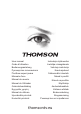Operation Manual
On screen display
Figure 1 Figure 2
Figure 3 Figure 4
Figure 5
List of languages
#
Abbr. Language # Abbr. Language # Abbr. Language # Abbr. Language
1
EN English 2 FR Français 3 DE Deutsch 4 RU Русский
5
UA Українська 6 IT Italiano 7 ES Español 8 PT Português
9
NL Nederlands 10 EL Ελληνικά 11 RO Română 12 SI Slovenščina
13
HR Hrvatski 14 PL Polski 15 LV Latviešu 16 LT Lietuvių
17
EE Eesti 18 HU Magyar 19 SK Slovensky 20 CZ Česky
21
FI Suomi 22 SE Svenska 23 TR Türkçe 24 NO Norsk
25
DA Dansk 26 BG Български
Picture
Sound
PAP
Options
Lock
Setup
Media
Smart TV
Back
Exit
Select
3D
3D Mode
L-R Switch
Depth of Field
3D-to-2D
Top-and-Bottom
Off
16
Off
Back
Exit
Select
Subtitle
Subtitle
Digital subtitle language
Digital subtitle language 2nd
Subtitle type
On
English
English
Normal
Channel install
Automatic search
Automatic update
Analog manual scan
Air manual installation
Clean channel list
Back
Exit
Select
Enter
Initial setup
Welcome to use the Wizard for Initial Setup !!
Please press [OK] to start the wizard.
Welcome