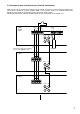User Manual
6
Be sure to attach the supplied terminal cover after connection completion. Because high voltage is
applied to the speaker terminals, never touch these terminals to avoid electric shock.
5. CONNECTIONS
5.1. Speaker Connections
CC
4
16Ω
INPUT
24 V
83 Ω
100 V
Total impedance: 83 Ω
4 – 16 Ω
100 V line
Notes
• Both the 4 – 16 Ω and 100 V terminals cannot be used at the same time.
• Impedances indicated in the figures represent the total speaker system (load) impedances.
CC
4
16Ω
INPUT
24 V
83 Ω
100 V
WARNING
5.2. Emergency Control Connection
REMOTE IN CONTROL
EMER-
GENCY
5.3. Remote Power ON/OFF Control Connection
REMOTE OUT
P-1812
REMOTE IN CONTROL
EMER-
GENCY
A-1803
A-1806
A-1812
With the P-1812's power turned OFF, it can be remotely turned ON from the optional A-1803, A-1806, or A-
1812 PA Amplifier by making the Remote IN-OUT terminal connections as shown below. (This remote control
operates only when the P-1812's power is turned OFF.)
Shorting the Emergency Control terminals forcibly
turns the unit's power ON, delivering signals at the
Line Output and speaker output terminals
bypassing the Master Volume Control.
Internal modification can change this Emergency
control function as follows:
Shorting the control terminals forces the power to
turn off, disabling broadcast from the unit.
Opening the terminals returns the unit operation to
the original broadcast status.
For this modification (p. 10 for details), please
consult your TOA dealer.