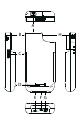Operation Manual
EN
9
i
You may also charge the i.Gear lumio via a suitable USB adapter
(e. g. TrekStor USB-Charger e.m) (not included in the delivery).
i
Fully charge the battery of the i.Gear lumio before its first use
(approx. 3 to 5 hours).
i
The maximum operating time can be reached only after
approximately 10 battery charging cycles have been completed.
Connecting the TrekStor i.Gear lumio with the iPhone® 4/4S
Slide your iPhone® 4/4S with the connection side facing down carefully
straight down onto the 30-pin connector of the i.Gear lumio.
Switching on the TrekStor i.Gear lumio
a) After you have connected both devices, you can now power on
the i.Gear lumio by pushing the power switch to the right and
hold until the LED display illuminates blue. Simultaneously, the
preset projection image is emitted from the projector's lens.
b) You may now choose the video or picture you would like to view
from the menu on your iPhone® 4/4S and play it as you normally
would. The i.Gear lumio automatically projects the picture onto
the surface to which it is directed.
a
Do not look directly into the lens of the projector when it is turned on,
in order to prevent eye injuries. Do also not point the projected image
on the face of other people.
a
Do not touch directly on the lens to avoid contamination.
i
To achieve the best projection quality, position the i.Gear lumio in
a dark environment precisely aligned to a bright, flat wall.
i
Please note, that not all file formats, which you can play-back with
your iPhone® 4/4S, can as well be emitted via the i.Gear lumio.
The display of Power Point presentations over the i.Gear lumio
is possible with special programs (apps).