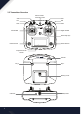i6S TX Manual
2.4 USB Simulator Mode
The system may be used as a HID controller when connected to a computer via USB. When connected
to a computer the function is activated automatically and will be recognized by windows as a game
controller.
To calibrate or test the system in windows:
• 1. Type "RUN" into the search bar and select the program.
• 2. Type "joy.exe" into the "Open:" box and press enter.
• 3. Select the system and open properties within the game controller menu.
• any changes made to trims within the system will take effect in the USB mode. If the system is
not responding as expected, reset to factory settings in the system menu.
2.5 PS/2 Port
7
Note:
The PS/2 port can output PPM and interface with S.BUS compatible servos and other peripherals.