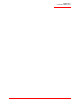Product data
USRobotics
Command Reference
S-Parameters - 92
Result Codes
OK For all arguments.
AT? - Read Selected S-Parameter
This command reads and displays the selected S-Parameter. An S-Parameter
can be selected by using the ATSn command.
Syntax
S=?
Result Codes
OK For all arguments.
Sn - Read/Write S-Parameter
The modem selects an S-Parameter, performs an S-Parameter read or write
function, or reports the value of an S-Parameter. n Establishes S-Parameter n as
the last register accessed. n=v Sets S-Parameter n to the value v.
n? Reports the value of S-Parameter n. The parameter n can be omitted, in which
case the last S-Parameter accessed will be assumed. The S can be omitted for
AT= and AT?, in which case the last S-Parameter accessed will be assumed. For
example:
ATS7 establishes S7 as the last accessed register.
AT=40 sets the contents of the last register accessed to 40.
ATS=20 sets the contents of the last register accessed to 20.
If the number "n" is outside the range of the S-Parameters available, the modem
will return the ERROR message. If the value "v" is outside the range permitted for
a given S-Parameter, the modem will return the ERROR message. Input and
output are always in decimal format. Note that some S-Parameters are read-only.
In some cases, writing to the S-Parameter will appear to be accepted but the
value will not actually be written.
Factory Defaults
The factory default values are stored in the Registry and are loaded into the active
configuration at power up or by the Z command. In addition, the default profile is
subsequently loaded, and may change some of the factory default values.
The default values in the Registry may be loaded at any time by entering the &F
command.