Owner`s manual
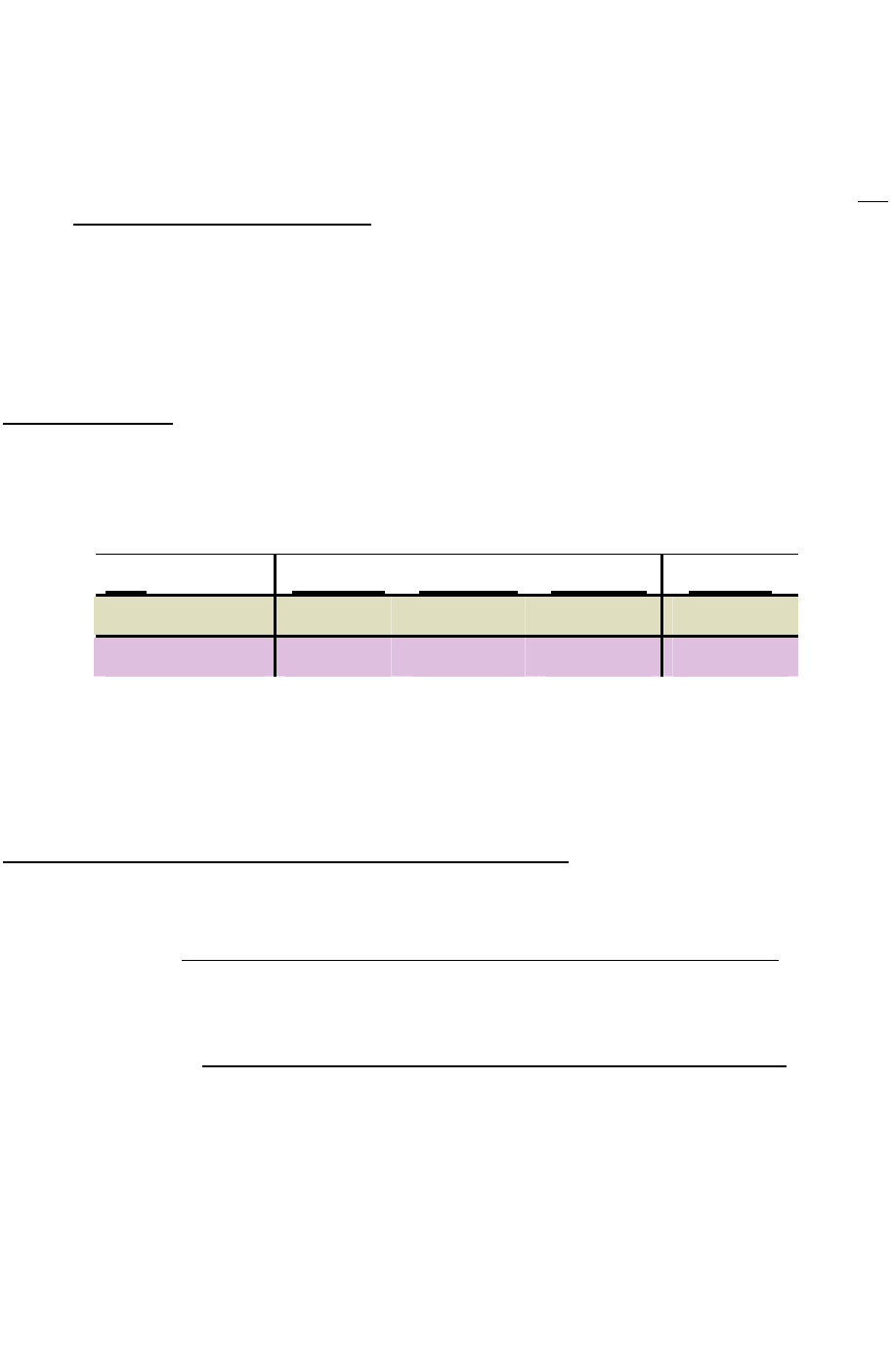
Discountcarstereo.com
U
U
U
S
S
S
A
A
A
S
S
S
P
P
P
E
E
E
C
C
C
P
P
P
A
A
A
1
1
1
1
1
1
-
-
-
V
V
V
O
O
O
L
L
L
i
i
i
P
P
P
o
o
o
d
d
d
™
™
™
I
I
I
N
N
N
T
T
T
E
E
E
R
R
R
F
F
F
A
A
A
C
C
C
E
E
E
O
O
O
W
W
W
N
N
N
E
E
E
R
R
R
’
’
’
S
S
S
M
M
M
A
A
A
N
N
N
U
U
U
A
A
A
L
L
L
KEY FEATURES
The PA11-VOL interface connects the iPod or iPod Mini directly to your VOLVO audio system with the following
benefits:
1. Direct connection of the iPod to Volvo vehicle audio system for optimum sound quality
2. In Playlist mode: Access and up to 4 favorite playlist using the CD control buttons on the Volvo radio and
the freedom to use the iPod clickwheel
In Direct Mode: Access and control the iPod functions using the iPod buttons
3. Charge the iPod internal battery --- includes auto-shut down features to prevent car battery-drain
4. Auxiliary audio input (connect additional audio devices (i.e. Sat radio, walkman, DVD, game systems etc)
and listed to them on the factory audio system
5. Plug-n-play: includes installation cable, mounting screws and owner’s manual
COMPATIBILITY
The PA11-VOL interface is compatible with iPod (G3, G4, G5) iPod Mini, Nano, Classic, Photo, iPhone,
iTouch, models featuring a dock connector an Touch screen. The functionality and features of the iPod
interface described in this owner’s manual are confirmed with software version:
iPod iPod Nano iPod Photo iPod Video iPod Mini
Firmware v2..3 firmware 1.0 Firmware 1.2 firmware 1.0 firmware v1.4
firmware v3.1 (G4)
Please visit www.apple.com/iPod and update the firmware on your iPod.
Future firmware updates for your iPod may affect the features and functions described in this owner’s
manual.
1. PLAYLIST MODE, DIRECT MODE AND AUX. OPTION
The PA11-VOL provides two ways to control your iPod through the car radio, namely Playlist Mode and Direct
Mode.
1-1 DIRECT MODE: Search and select music on the iPod directly just as you would in portable use. Music will
playback through your car stereo. Use the track up, down, fast forward and reverse buttons on your radio to
control music playback. All control function on the iPod will be available to use. Please see section 2 of this
manual for additional information.
1-2 PLAYLIST MODE: Operate and control the iPod from the Volvo radio as if it was a CD Changer. This mode
allows you to access up to 4 playlist on the iPod. When in PLAYLIST Mode use the radio buttons or the
iPod clickwheel to control iPod functions.
Dip switch #1 on the PA11-VOL interface is used for mode selection:
Warning: Disconnect iPod from the PA11-VOL before switching DIP switch #2 from one mode to the other.







