User guide
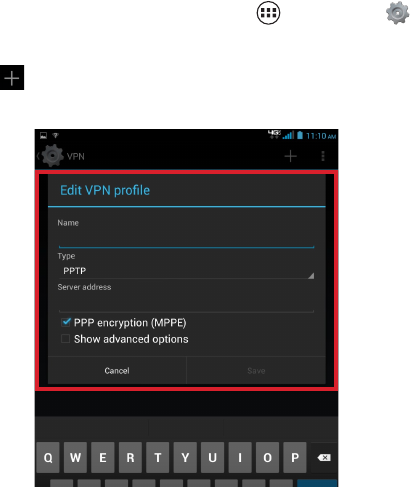
43
Connecting to Wi-Fi Direct Devices
Enable Wi-Fi Direct on your tablet.1.
Enable Wi-Fi Direct on the other device(s). Consult the 2.
other device’s documentation for more information.
In the scanned list, tap a device to connect with it, or 3.
tap Multi-connect to connect to multiple devices (not
all devices support multi-connect).
Follow the prompts on both devices to complete the 4.
connection.
VPN
Your tablet features VPN (Virtual Private Network) that
allows you to connect to VPNs.
Adding a VPN
From the Home screen, tap 1. Apps Settings
More... VPN.
Tap 2.
to set up a connection to a VPN. Available
settings depend on the type of VPN.










