User guide
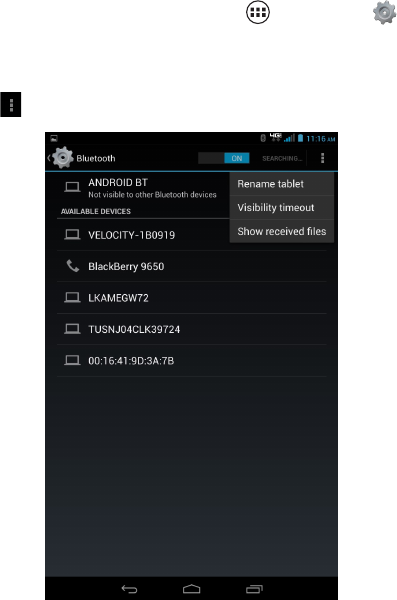
51
Set up Mobile Hotspot:• Tap this option to configure
your Mobile Hotspot’s details, including: Network
SSID, Security and Password.
WPS connect:
• WPS (Wi-Fi Protected Setup) sets
a new standard of Wi-Fi security, providing a
simplified secure network setup solution for the
end users. Tap this option to choose the protected
setup mode: Push button or PIN from client.
Bandwidth usage:
• This option displays the
bandwidth usage. The Enable bandwidth throttling
setting allows you to control the bandwidth usage.
CONNECTED USERS/BLOCKED USERS:
• The
options display the number of connected and
blocked users.
Bluetooth settings ¬
From the Home screen, tap 1. Apps
Settings ,
and then tap the Bluetooth OFF/ON button to turn
Bluetooth on.
T2. ap
to display the settings menu, including:










