User guide
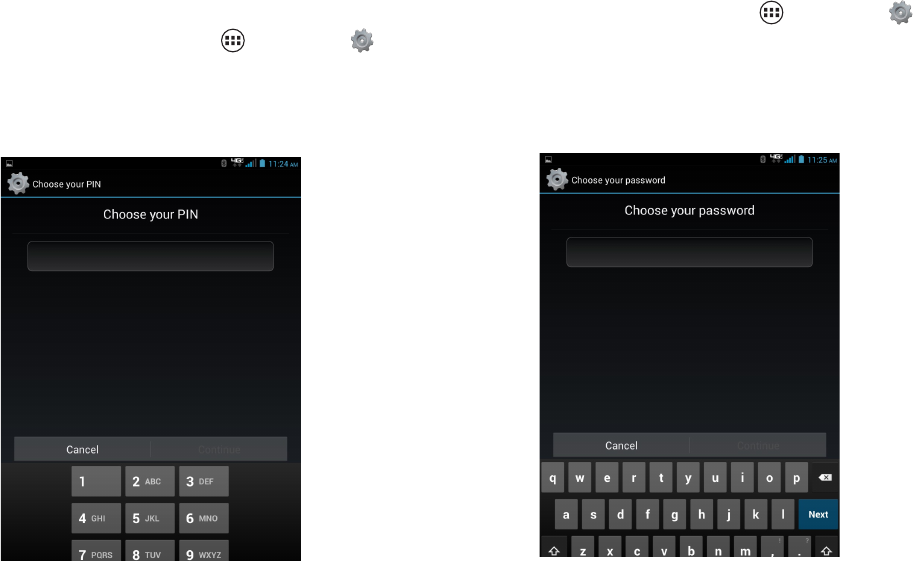
71
PIN ¬
When PIN is enabled, you can enter a numeric PIN (Personal
Identification Number), which you create, to unlock the
tablet.
From the Home screen, tap 1. Apps
Settings
Security.
Tap 2. Screen lock.
Tap 3. PIN, and then follow the prompts to set it up.
Password ¬
When Password is enabled, you can enter an alphanumeric
password, which you create, to unlock the tablet.
From the Home screen, tap 1. Apps
Settings
Security.
Tap 2. Screen lock.
Tap 3. Password, and then follow the prompts to set it
up.










