User guide
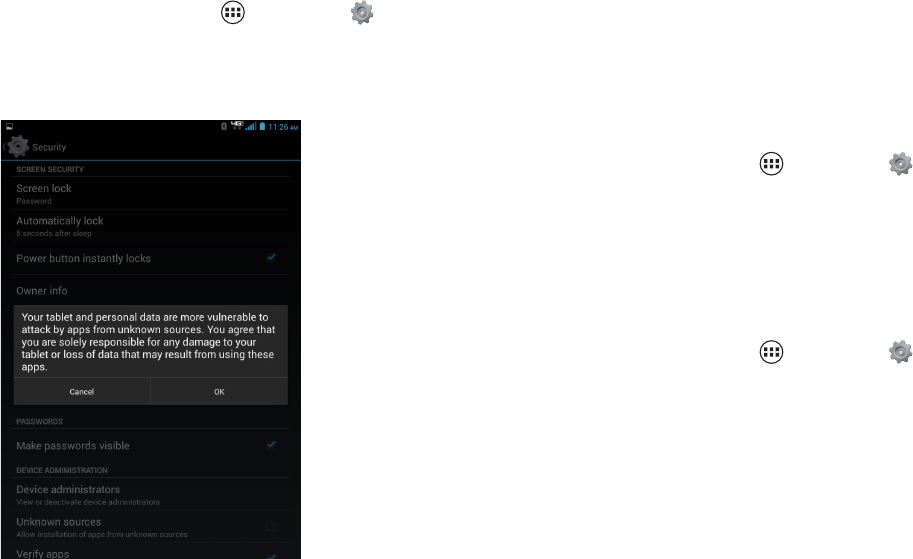
73
Unknown sources
When this option is enabled, apps can be installed from
sources other than Google Play.
From the Home screen, tap 1. Apps
Settings
Security.
Tap 2. Unknown sources to enable or disable the
setting.
Credential storage
This function allows you to install credentials from device
storage, and allow applications to access the secure
certificates. Trusted credentials are used to establish some
kinds of VPN and Wi-Fi connections.
Trusted credentials ¬
You can view credentials stored on your tablet, and enable or
disable their use.
From the Home screen, tap 1. Apps
Settings
Security.
Tap 2. Trusted credentials to display credentials.
Install from SD card ¬
You can install encrypted certificates from an SD card. Insert
the memory card to transfer certificates.
From the Home screen, tap 1. Apps
Settings
Security.
Tap2. Install from SD card, then choose a certificate
and follow the prompts to install.










