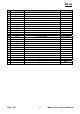Specifications
EM 220
Rev. 1.00
- 6 -
Mobile Printer Command Manual
1. Notice
This Control Commands Manual contains information on the protocol and functions of all
control commands that can be used with this printer (EM 220).
2. Control Commands List
No Command Name Function Type
1 HT Horizontal tab
Print Position
2 LF Print and line feed
Print
3 FF
Print and return to standard mode
(in page mode)
Print
4 CR Print and carriage return
Print
5 CAN Cancel print data in page mode
Character
6 DLE Set real-time command mode
Status
7 EOT n Transmit status
Status
8 ESC FF Print data in page mode
Print
9 ESC SP n Set right-side character spacing
Character
10 ESC ! n Select print mode(s)
Character
11 ESC $ Set absolute print position
Print Position
12 ESC * Select bit-image mode
Bit-image
13 ESC - n Turn underline mode on/off
Character
14 ESC 2 Select default line spacing
Line Spacing
15 ESC 3 n Set line spacing
Line Spacing
16 ESC @ Initialize printer
Misc.
17 ESC D n Set horizontal tab positions
Print Position
18 ESC E n Turn emphasized mode on/off
Character
19 ESC G n Turn double-strike mode on/off
Character
20 ESC J n Print and feed paper
Print
21 ESC L Select page mode
Misc.
22 ESC M n Select character font or Set card reader mode
Character/MSR
23 ESC R n Select an international character set
Character
24 ESC S Select standard mode
Misc.
25 ESC T n Select print direction in page mode
Print Position
26 ESC W n Set print area in page mode
Print Position
27 ESC \ Set relative print position
Print Position
28 ESC a n Select justification
Print Position
29 ESC d n Print and feed n lines
Print
30 ESC t n Select character code table
Character