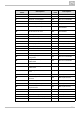User guide
542N TELEKOMUNIKACE a.s., www.2n.cz
®
Note
In case the GSM gateway is installed behind the NAT, make
proper routing settings in the NAT router for the relevant ports
(SIP, RTP, STUN). Integrated firewalls can also affect VoIP calls!
Tip
Should you have call troubles (such as unilateral audibility,
connection errors), make sure that all the active elements on
the VoIP call route have been set properly. For easy
troubleshooting, try the point–to–point connection with the
software IP phone (SJ phone, e.g.) in your PC and, at the same
time, apply network analyzer tracing (WireShark –
).www.wireshark.org
Refer to for easy tracing by the BRI gateway.Subs 5.1
Tones generated to VoIP
Ring tone to VoIP – enable generation of a user ring tone or transfer of the real
ring tone from the GSM/UMTS networks.
ISDN parameters
Use this window to set the BRI ISDN port parameters. The appearance and count of
the parameters may be different in and due to 2N BRI Lite
®
2N BRI Enterprise
®
different counts of ISDN BRI ports.
BRI mode selection
Mode – set the BRI1 and BRI2 (for only) ports.2N BRI Enterprise
®
BRI1 and BRI2
TEI Address – set a fixed TEI address for connection of port(s) in the
Point–to–Point mode.
MTP – activate assignment of the dynamic TEI address (Point–to–Multipoint
mode).
Progress indicator value – set the value for each progress element for call setup.
Please respect the PBX and PSTN settings to avoid wrong evaluation of messages sent
by the BRI gateway and, subsequently, call setup errors. Refer to the table for the
decimal numbers to be assigned to the progress messages.