User manual
Table Of Contents
- Table of Contents
- About This Guide
- Introduction
- ISDN LAN Modem Functionality Description
- Hardware Description and Installation
- Setting Up TCP/IP for Windows and Macintosh
- Configuring the ISDN LAN Modem
- Advanced Configuration
- Before you Begin
- Setting Up Additional Service Providers
- Editing Service Provider Profiles
- Restricting Workstations from Accessing Service Provider(s)
- Configuring Your LAN Parameters
- Changing Data Call Parameters
- Changing Voice Call Routing
- Reserving DHCP Addresses
- Selective Password Protection
- Changing Your Password
- Setting Up Your ISDN Line Manually
- Locking and Unlocking the Configuration
- Configuring the ISDN LAN Modem from a Remote Location
- Supplementary Voice Call Services
- Placing, Receiving and Disconnecting Calls
- Troubleshooting and Maintenance
- Networking Primer
- What is a network?
- What is a LAN?
- What is a WAN?
- How does a LAN connect to a WAN?
- What is a LAN modem?
- What is ISDN?
- How do different devices communicate with each other?
- What is TCP/IP?
- What is an IP Address?
- What is a Subnet Mask?
- Dynamic and Static IP Addresses
- What is DHCP?
- What is DNS?
- What is NAT?
- What are numbered and unnumbered links?
- How is overall throughput determined?
- What is a network?
- Using the Custom Web Browser
- ISDN LAN Modem Factory Defaults
- ISDN LAN Modem Specifications
- Ordering ISDN Service
- If You Place Your ISDN Order Through 3Com
- If You Place Your ISDN Order Through the Telephone Company
- Supplementary Voice Features Included with U, EZ-ISDN-1, V and EZ-ISDN 1A
- Limitations of ISDN Ordering Codes U, EZ-ISDN 1, V and EZ-ISDN 1A
- What If I Already Have ISDN Service?
- Table of ISDN Ordering Code Capabilities
- Glossary
- Index
- 3Com Corporation Limited Warranty
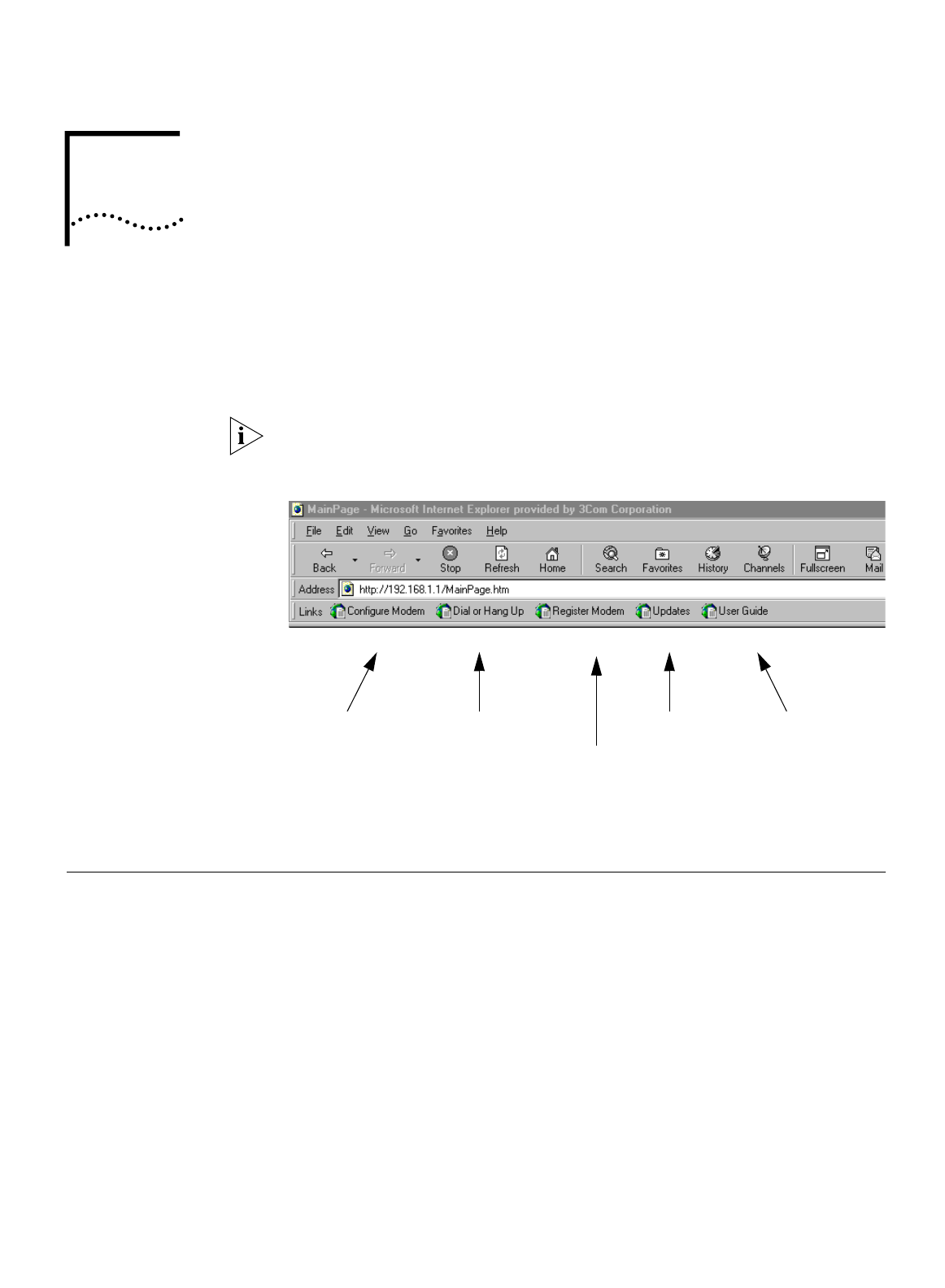
B
U
SING
THE
C
USTOM
W
EB
B
ROWSER
An Internet Explorer Web browser tailored for use with your ISDN LAN Modem is
provided on the 3Com Companion Programs CD-ROM. You may prefer to use this
browser as it has been customized for your ISDN LAN Modem, as shown in
Figure 59, making it easier to use.
If you use a different Web browser, make sure that it supports frames. (Netscape
3.0 and later and Internet Explorer 3.0 and later both support frames.)
Figure 59
ISDN LAN Modem Custom Internet Explorer Browser
Custom Links
The following custom buttons provide direct links to ISDN LAN Modem
configuration and information Web sites.
■ Configure Modem
Click here to jump to the ISDN LAN Modem configuration main page.
■ Dial/Hang Up
Click here to jump to the ISDN LAN Modem’s Manual Calling page where you
can connect to and disconnect from the service providers you configured.
■ Register Modem
Click here to jump to the ISDN LAN Modem registration page.
■ Updates
Click here to jump to the site where you will find the latest information on the
ISDN LAN Modem such as the latest firmware version and user documentation.
Jumps to
LAN Modem
Jumps to
manual calling
Jumps to the registration page
Jumps to Jumps to
latest docsWWW Page
main page










