User manual
Table Of Contents
- Table of Contents
- About This Guide
- Introduction
- ISDN LAN Modem Functionality Description
- Hardware Description and Installation
- Setting Up TCP/IP for Windows and Macintosh
- Configuring the ISDN LAN Modem
- Advanced Configuration
- Before you Begin
- Setting Up Additional Service Providers
- Editing Service Provider Profiles
- Restricting Workstations from Accessing Service Provider(s)
- Configuring Your LAN Parameters
- Changing Data Call Parameters
- Changing Voice Call Routing
- Reserving DHCP Addresses
- Selective Password Protection
- Changing Your Password
- Setting Up Your ISDN Line Manually
- Locking and Unlocking the Configuration
- Configuring the ISDN LAN Modem from a Remote Location
- Supplementary Voice Call Services
- Placing, Receiving and Disconnecting Calls
- Troubleshooting and Maintenance
- Networking Primer
- What is a network?
- What is a LAN?
- What is a WAN?
- How does a LAN connect to a WAN?
- What is a LAN modem?
- What is ISDN?
- How do different devices communicate with each other?
- What is TCP/IP?
- What is an IP Address?
- What is a Subnet Mask?
- Dynamic and Static IP Addresses
- What is DHCP?
- What is DNS?
- What is NAT?
- What are numbered and unnumbered links?
- How is overall throughput determined?
- What is a network?
- Using the Custom Web Browser
- ISDN LAN Modem Factory Defaults
- ISDN LAN Modem Specifications
- Ordering ISDN Service
- If You Place Your ISDN Order Through 3Com
- If You Place Your ISDN Order Through the Telephone Company
- Supplementary Voice Features Included with U, EZ-ISDN-1, V and EZ-ISDN 1A
- Limitations of ISDN Ordering Codes U, EZ-ISDN 1, V and EZ-ISDN 1A
- What If I Already Have ISDN Service?
- Table of ISDN Ordering Code Capabilities
- Glossary
- Index
- 3Com Corporation Limited Warranty
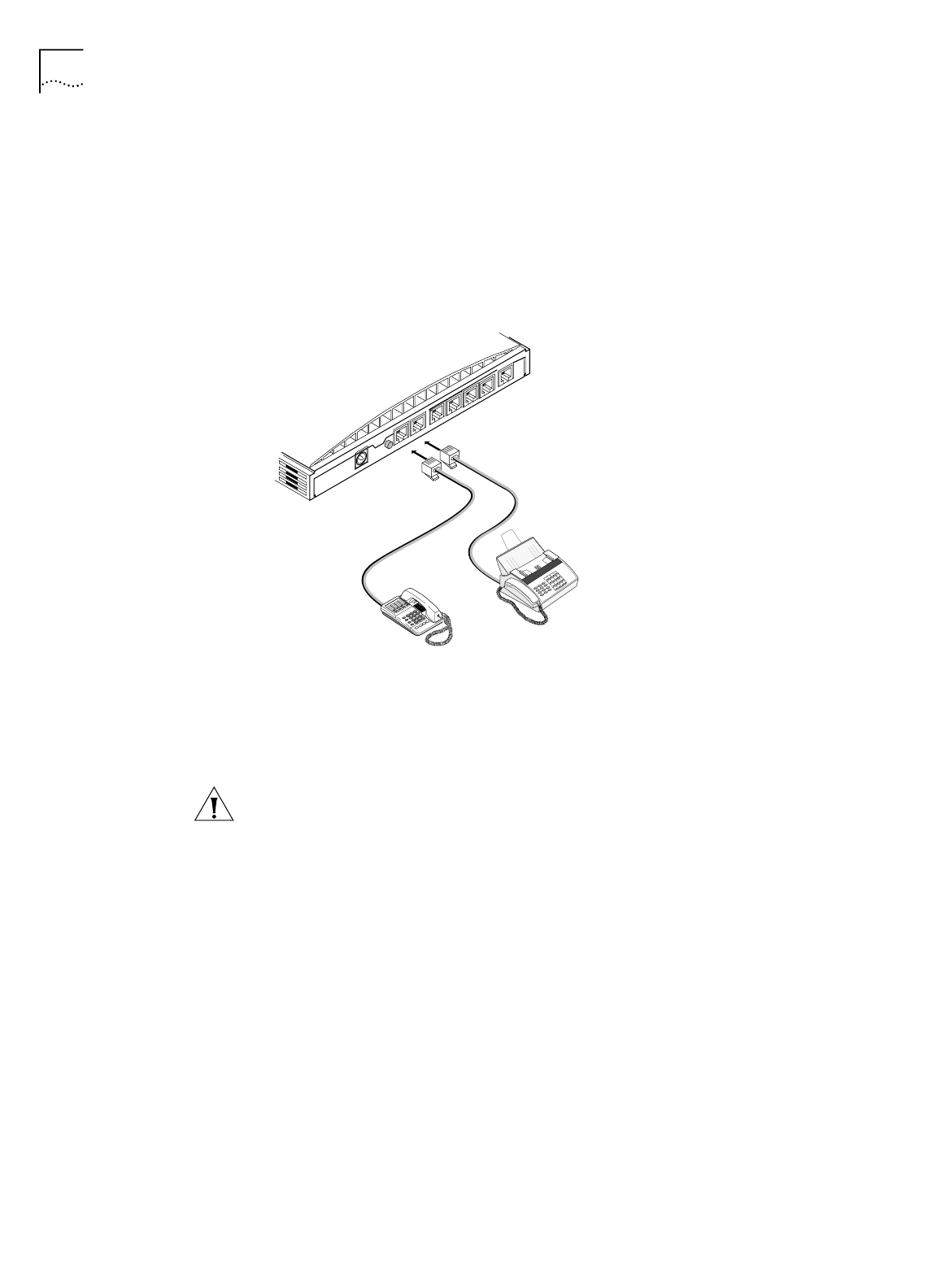
30 C
HAPTER
3: H
ARDWARE
D
ESCRIPTION
AND
I
NSTALLATION
Installing Analog
Equipment
You can connect an analog touch-tone telephone, answering machine, fax
machine, or external analog modem to the ISDN LAN Modem. You will need an
RJ-11 to RJ-11 cable that is supplied with the analog device for each analog phone
port connection.
To install an analog device:
1
Insert one end of an RJ-11 cable into one of the two analog ports labeled Phone
on the back of the ISDN LAN Modem, as shown in Figure 16.
Figure 16
Analog Equipment Connection
2
Insert the other end of the RJ-11 cable into the appropriate RJ-11 port on the
analog device.
3
If you have another analog device to install, repeat steps 1 and 2.
CAUTION: The ISDN LAN Modem is designed to operate with touch-tone
telephones that collectively do not exceed a ringer equivalence number (REN) of
three per analog phone port. The ISDN LAN Modem is designed to provide power
(25 mA loop current per phone port) and ringing for these devices on up to 61
meters (200 feet) of AWG 26 or heavier AWG wiring. Although the ISDN LAN
Modem may function satisfactorily at longer cable distances with more than two
attached telephones, proper operation at longer cable distances is not guaranteed
in all situations.
Specialized telephone equipment such as speaker phones that draw large
amounts of power may not work on the ISDN LAN Modem’s Phone port. Because
these devices do not conform to the power specification of the touch-tone
telephone standard, their operation is not guaranteed.
RESET
10-18 VDC
0.8 A MAX
ISDN
1 PHONE 2










