User manual
Table Of Contents
- Table of Contents
- About This Guide
- Introduction
- ISDN LAN Modem Functionality Description
- Hardware Description and Installation
- Setting Up TCP/IP for Windows and Macintosh
- Configuring the ISDN LAN Modem
- Advanced Configuration
- Before you Begin
- Setting Up Additional Service Providers
- Editing Service Provider Profiles
- Restricting Workstations from Accessing Service Provider(s)
- Configuring Your LAN Parameters
- Changing Data Call Parameters
- Changing Voice Call Routing
- Reserving DHCP Addresses
- Selective Password Protection
- Changing Your Password
- Setting Up Your ISDN Line Manually
- Locking and Unlocking the Configuration
- Configuring the ISDN LAN Modem from a Remote Location
- Supplementary Voice Call Services
- Placing, Receiving and Disconnecting Calls
- Troubleshooting and Maintenance
- Networking Primer
- What is a network?
- What is a LAN?
- What is a WAN?
- How does a LAN connect to a WAN?
- What is a LAN modem?
- What is ISDN?
- How do different devices communicate with each other?
- What is TCP/IP?
- What is an IP Address?
- What is a Subnet Mask?
- Dynamic and Static IP Addresses
- What is DHCP?
- What is DNS?
- What is NAT?
- What are numbered and unnumbered links?
- How is overall throughput determined?
- What is a network?
- Using the Custom Web Browser
- ISDN LAN Modem Factory Defaults
- ISDN LAN Modem Specifications
- Ordering ISDN Service
- If You Place Your ISDN Order Through 3Com
- If You Place Your ISDN Order Through the Telephone Company
- Supplementary Voice Features Included with U, EZ-ISDN-1, V and EZ-ISDN 1A
- Limitations of ISDN Ordering Codes U, EZ-ISDN 1, V and EZ-ISDN 1A
- What If I Already Have ISDN Service?
- Table of ISDN Ordering Code Capabilities
- Glossary
- Index
- 3Com Corporation Limited Warranty
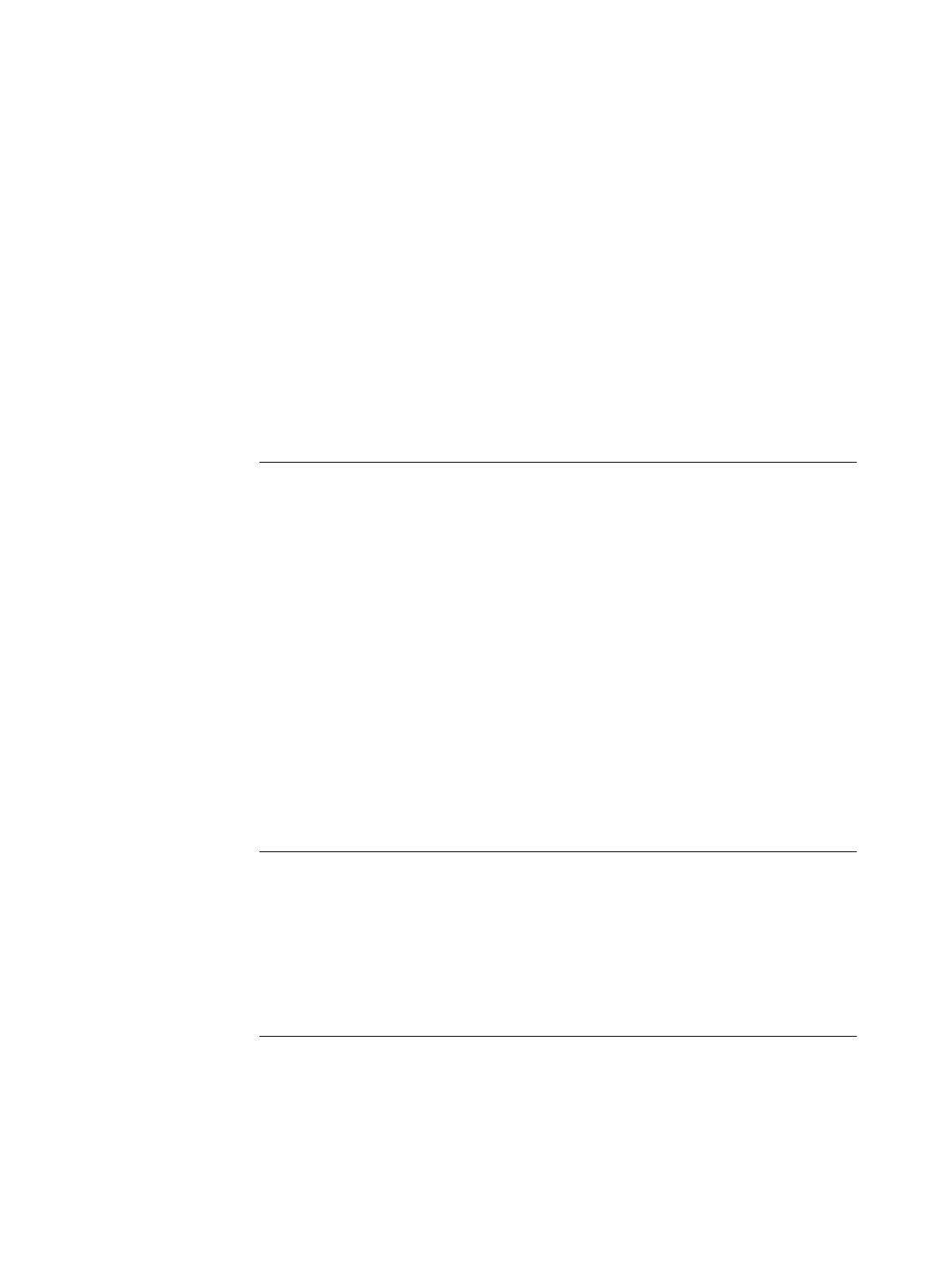
iv
Placing a Call to a Previously Defined Destination 20
Call Routing While No Other Calls Are Connected 20
Call Routing While One Call Is Already Connected 21
Understanding Multilink PPP and BACP/BAP 21
What is Multilink PPP? 21
What is BACP/BAP? 21
Multilink PPP Configuration Options 22
Understanding Dynamic Bandwidth Allocation 22
Understanding VPNs and PPTP 23
23
Setting Up the Server Side of the Tunnel 23
Setting Up the Client Side of the Tunnel 23
For Windows Dial-Up Networking Users 24
Establishing a Tunnel via the ISDN LAN Modem 24
3
H
ARDWARE
D
ESCRIPTION
AND
I
NSTALLATION
Package Contents 25
Before You Install the ISDN LAN Modem 25
Front Panel LED Description 26
Back Panel Connector Description 27
Installing the ISDN LAN Modem 27
Before You Begin 27
Installing the ISDN Cable 28
Connecting to a 10BASE-T Ethernet Port 28
Connecting to Another Ethernet Hub 29
Before You Begin 29
Installing Analog Equipment 30
Installing the Power Cable 31
Wall Mounting the ISDN LAN Modem 31
Using Rubber Feet and Stacking Clips 32
32
4
S
ETTING
U
P
TCP/IP
FOR
W
INDOWS
AND
M
ACINTOSH
TCP/IP Setup Using Windows 98 and Windows 95 33
TCP/IP Setup Using Windows NT 4.0 36
TCP/IP Setup Using Mac OS 7.6 or later 39
TCP/IP Setup Using Windows 3.11 40
Setting Up TCP/IP Using MS TCP 40
41
5
C
ONFIGURING
THE
ISDN LAN M
ODEM
Typical Configuration 43
Before You Begin 43
You Should Have Done This 43
You Should Have This Information 44
Determine Whether You Use Dynamic or Static IP Addresses 44
Setting Up Your Computer If You Have a Static IP Address 45










