User manual
Table Of Contents
- Table of Contents
- About This Guide
- Introduction
- ISDN LAN Modem Functionality Description
- Hardware Description and Installation
- Setting Up TCP/IP for Windows and Macintosh
- Configuring the ISDN LAN Modem
- Advanced Configuration
- Before you Begin
- Setting Up Additional Service Providers
- Editing Service Provider Profiles
- Restricting Workstations from Accessing Service Provider(s)
- Configuring Your LAN Parameters
- Changing Data Call Parameters
- Changing Voice Call Routing
- Reserving DHCP Addresses
- Selective Password Protection
- Changing Your Password
- Setting Up Your ISDN Line Manually
- Locking and Unlocking the Configuration
- Configuring the ISDN LAN Modem from a Remote Location
- Supplementary Voice Call Services
- Placing, Receiving and Disconnecting Calls
- Troubleshooting and Maintenance
- Networking Primer
- What is a network?
- What is a LAN?
- What is a WAN?
- How does a LAN connect to a WAN?
- What is a LAN modem?
- What is ISDN?
- How do different devices communicate with each other?
- What is TCP/IP?
- What is an IP Address?
- What is a Subnet Mask?
- Dynamic and Static IP Addresses
- What is DHCP?
- What is DNS?
- What is NAT?
- What are numbered and unnumbered links?
- How is overall throughput determined?
- What is a network?
- Using the Custom Web Browser
- ISDN LAN Modem Factory Defaults
- ISDN LAN Modem Specifications
- Ordering ISDN Service
- If You Place Your ISDN Order Through 3Com
- If You Place Your ISDN Order Through the Telephone Company
- Supplementary Voice Features Included with U, EZ-ISDN-1, V and EZ-ISDN 1A
- Limitations of ISDN Ordering Codes U, EZ-ISDN 1, V and EZ-ISDN 1A
- What If I Already Have ISDN Service?
- Table of ISDN Ordering Code Capabilities
- Glossary
- Index
- 3Com Corporation Limited Warranty
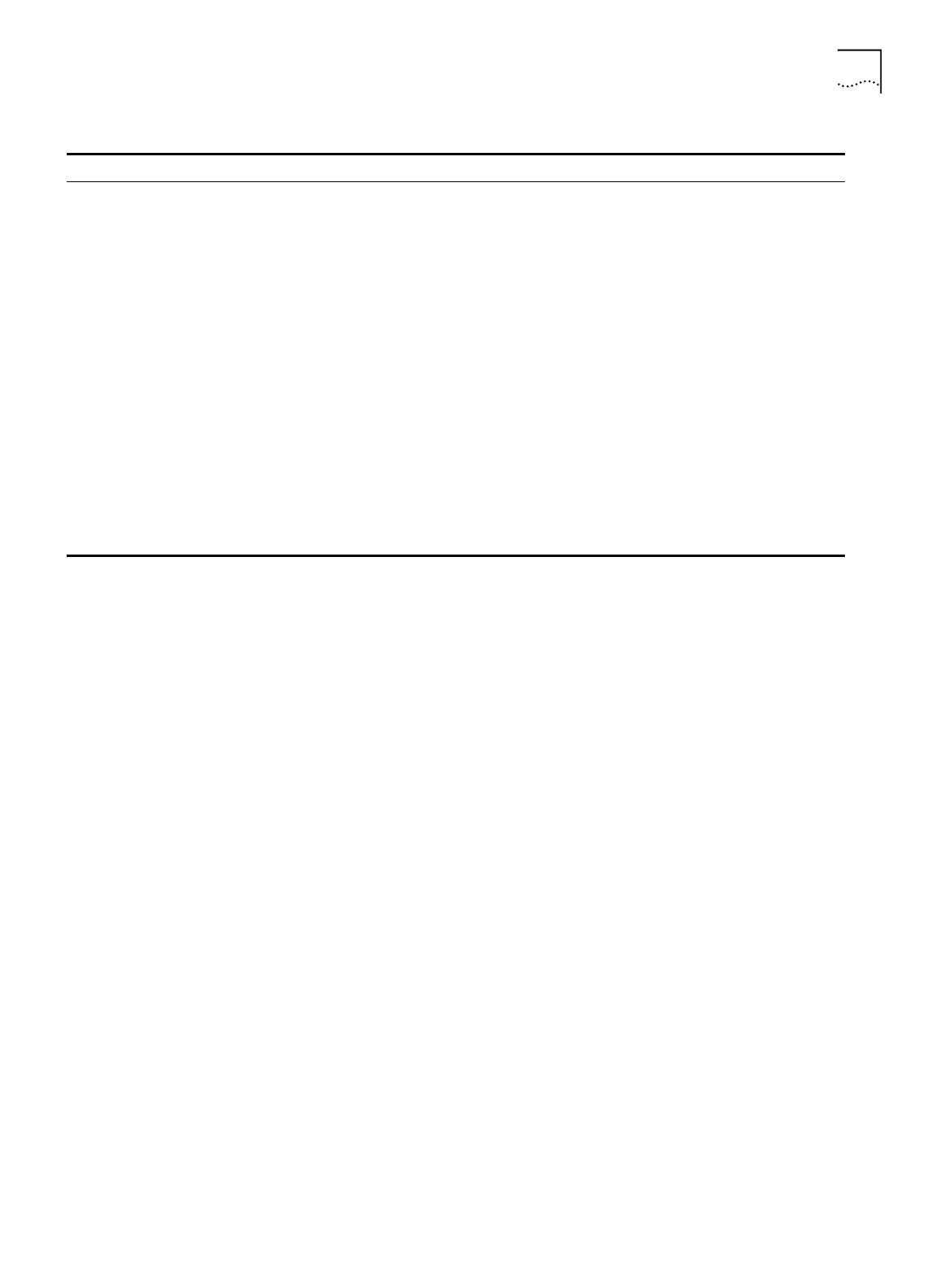
Evaluating Symptoms and Solutions 99
Sending e-mail is occasionally
slow when more than one
workstation is sending e-mail
to the same SMTP server.
A limitation of NAT, the SMTP
server uses a different port
number than the one requested
by the workstations sending
e-mail so the LAN Modem does
not know which of the 2 (or
more) workstations to forward
the response to. Therefore, the
request is discarded.
After 30 seconds, the SMTP
server responds, this time using
the port number specified by the
workstation allowing the e-mail
to be sent.
Co-ordinate the sending of your e-mail with the other
workstations, or have each workstation use a different
SMTP mail server.
Compression does not work Compression is not configured. Go to the appropriate Service Provides page and ensure
compression is enabled.
Compression negotiation was not
successful.
Although compression is enabled on the LAN Modem,
the device the LAN Modem is dialing into must also
have compression enabled and also support the same
type of compression (hi/fn LZS) otherwise compression
negotiation will not be successful.
Table 6
Symptoms, Causes, and Solutions
Symptom Possible Cause Solution










