Specifications
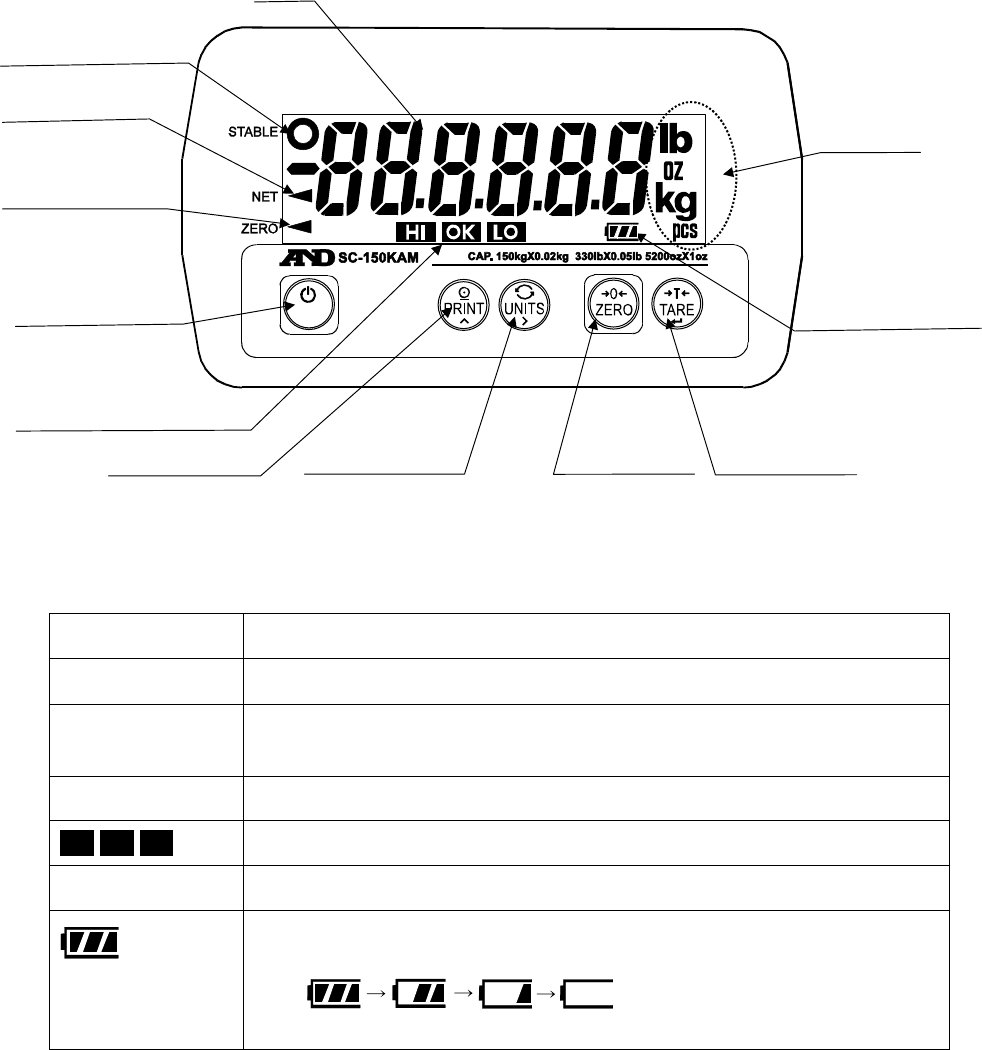
6
4-1. Display and symbols
Display
Symbols
Symbol Description
STABLE ○
Turns on when the weight value is stable.
NET
◄
Turns on when the NET weight is displayed.
(The tare operation is in progress.)
ZERO
◄
Turns on when the scale shows zero.
iHIi OK
i
LO
i
Turns on when the comparator results are displayed.
Weighing units “lb”, “oz”, “kg” and “pcs” are available. A selected unit turns on.
Battery indicator
The battery indicator changes as the battery capacity decreases,
as shown below:
New Replace the batteries.
LCD
Weighing
units
STABLE indicator
ZERO indicator
ON/OFF switch
PRINT switch
TARE switch
HI,OK,LO indicators
NET indicator
UNITS switch
ZERO switch
Battery indicator
ON/OFF










