User's Manual
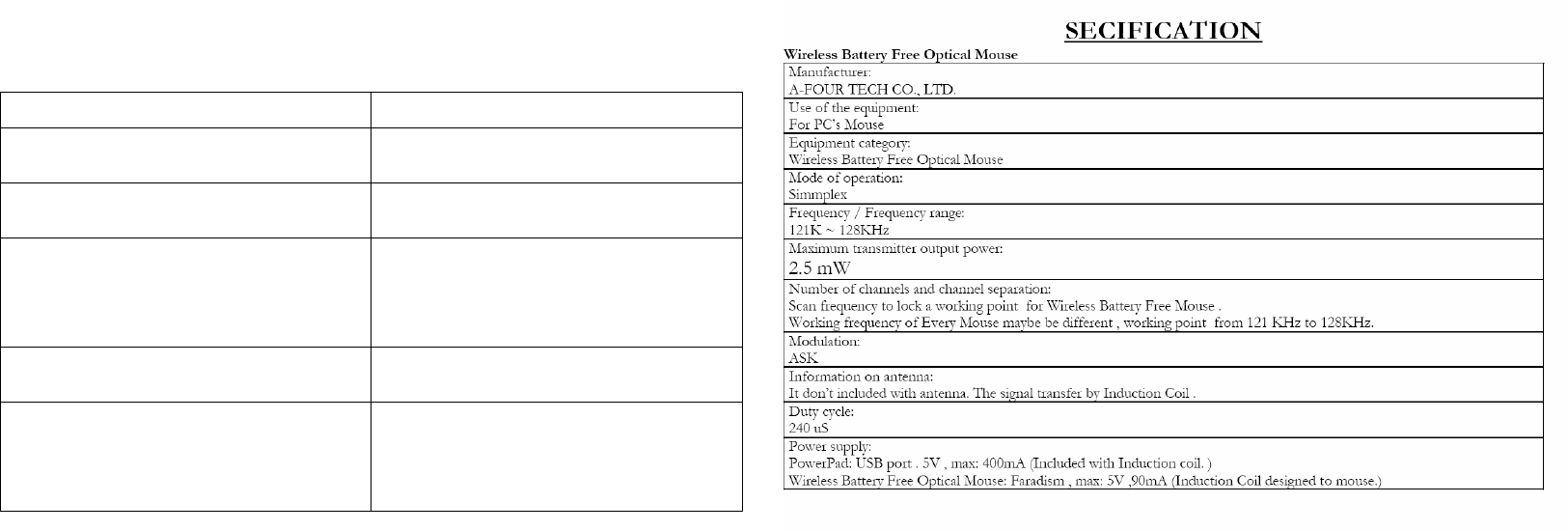
Power Pad Status List:
LED Light Mode
Status
Red PWR LED“Blinking”
Mouse is not on the mouse pad, or
USB port power is low
Red PWR LED“On”
Mouse is on the mouse pad, and
power is ready
Green RUN LED “Blinking”
Press "Tune" Button in order to tune
the Mouse Pad/Mouse Inductive
Tuning to obtain the best signal
reception.
Green RUN LED “On”
Mouse is active (moving, clicking on
key, rolling wheel)
Red/Green LED “Off”
Power is not being received by
Mouse Pad. Check whether USB
cable has been connected to your
computer’s USB port.




