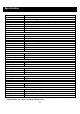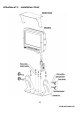User`s manual
14
Jump
Jump provide automatically channel switch function.
Setting value from SEQ, A+B, C+R, A+R, R+B, A+C, C+B, R/AB, R+AB
,A ,B , C, R, QUAD. Default value is QUAD.
Dir Image
The screen image setting of this panel during left / right turn:
TRIPLE: When you are making a right turn or left turn, the screen of
panel will display triple images for left hand side, right
hand side and rear view when you are making a right turn
or left turn.
DUAL: With proper wiring, the screen will display dual image for
both rear and right hand side view when making a right turn.
While left turning, the screen will show dual image for both
rear and left hand side view.
SINGLE: Screen of touch panel shows only single picture on direction
turn. The screen will show only left side view on left turn and
only right side view on right turn.
A+B, B+A : With proper wiring, When you are making a left turn the
screen will display Cam A + Cam B image. When make a right
turning, the screen will show Cam B + Cam A image on the
screen.
Default value is SINGLE.
Rear Setup
The screen image setting of this panel during reverse gear:
R: Screen will display single image for Cam R only.
R+A: Screen will display dual image for both Cam R and Cam A.
R+B: Screen will display dual image for both Cam R and Cam B.
R/AB: Screen will display triple image from Cam R、Cam A、Cam B.