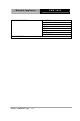Manual
Network Appliance FWS-7400
Parallel Port Configuration
Options summary:
Disabled Parallel Port
Enabled
Enable or Disable Serial Port (COM)
Auto
IO=378h; IRQ=5;
IO=378h; IRQ=5,6,7,9,10,11,12;
IO=278h; IRQ=5,6,7,9,10,11,12;
Change Settings
IO=3BCh;IRQ=5,6,7,9,10,11,12;
Select an optimal setting for Supoer IO device.
Standard Parallel Port Mode
EPP Mode
ECP Mode
Device Mode
EPP Mode & ECP Mode
Change the Printer Port mode.
Chapter 3 AMI BIOS Setup 3-9