User Manual
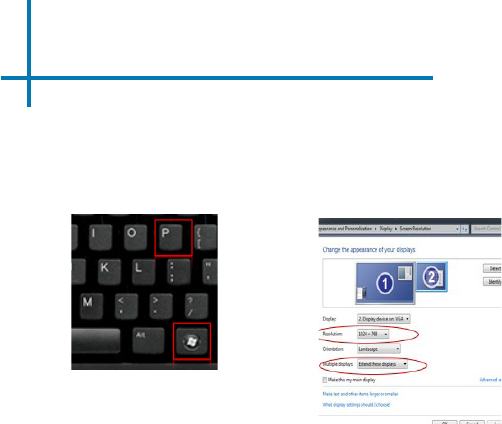
Connecting to a Computer Cont.
Step 4:
Enabling VGA output on your Computer – to enable VGA output on your com-puter most
computers require “turning on” the video output feature. Each computer is different. Please
consult your owner’s manual for instructions to enable VGA output. Below are standard
instructions for a Windows 7 computer – not all systems are the same.
Press Windows+P to toggle through
display settings. Select either “Dupli-
cate” or “Extend” depending on your
viewing option.
*NOTE: different operating systems
may differ
Step 5:
1. Right click on computer
desktop and select “Screen
Resolution”.
2. Display Properties window
will pop up.
3. If a secondary monitor is
grayed out, click on it and se-
lect “Extend these displays”
in the multiple displays drop
down.
4. If the image is blurry or the
text is not legible, adjust
the screen resolution. We
recommend 1280x800.
Step 6:
7










