User's Manual
Table Of Contents
- 1 Introduction
- 2 Installing the Router
- 3 Installing Battery and Power Backup Accessories
- 4 Power Consumption
- 5 Product Specifications
- 6 Antenna Information
- Abbreviations
- Index
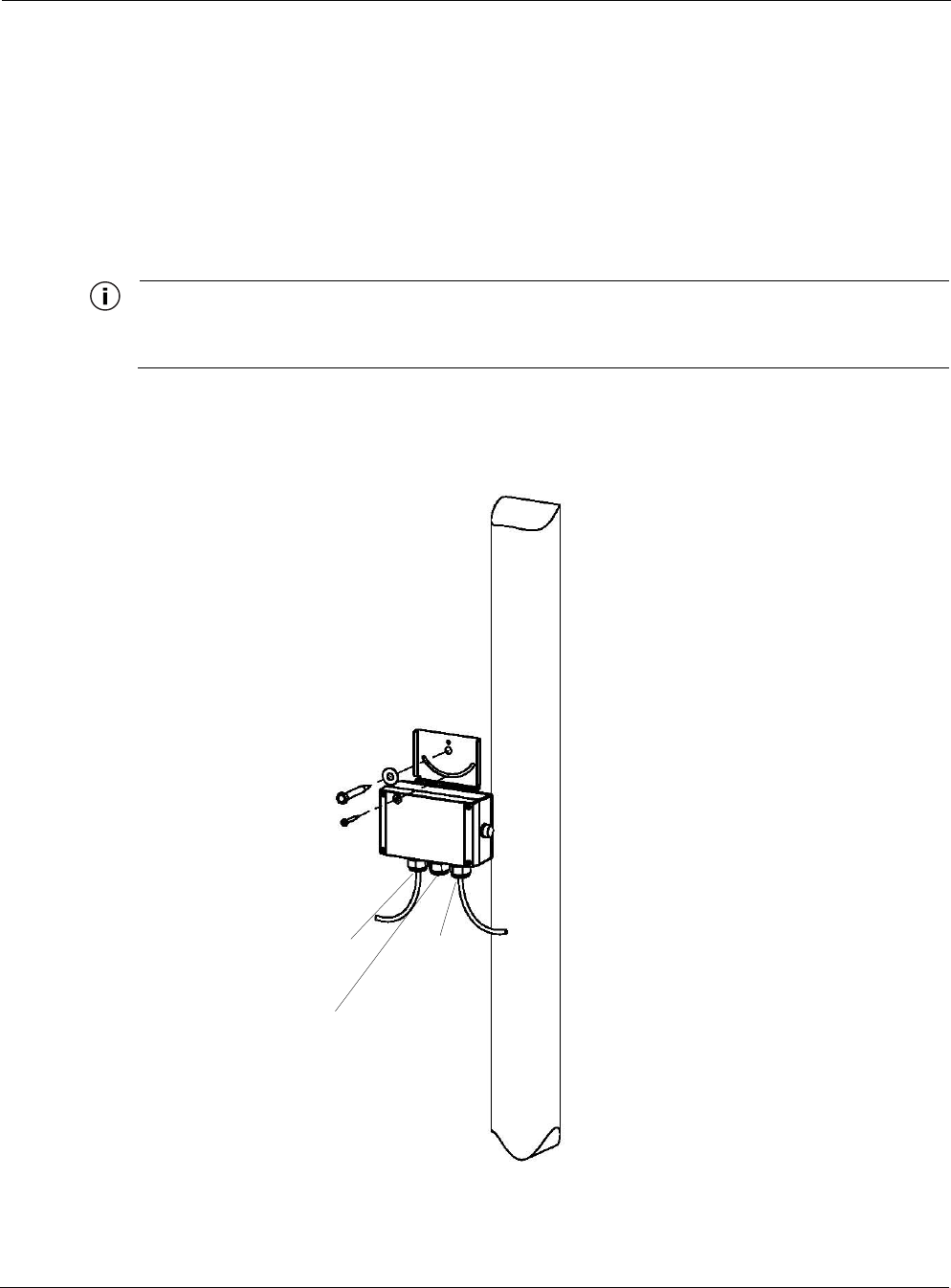
Chapter 3
Tropos Routers Installation Guide, Models 6410 and 6420 47
Mount the BBU on a wood pole
1. Secure the BBU mounting plate to the pole by threading a 1/4-inch bolt through the hole in
the clamp slot to the pole. The bolt should be at least 3 1/2 inches in length. Make sure that
the bracket is level (Figure 20).
2. Connect the PoE + LAN output cable from the BBU LAN output port to the MGT port on
the router.
3. Attach the PoE input cable to the PoE input port.
Note
When the PS079001 is remotely mounted, the data and power out cable supplied with the unit must be
replaced with an outdoor-rated Ethernet cable of sufficient length.
FIGURE 20 Mounting the BBU on a Wood Pole
BBU mounting
plate
BBU
PoE input
from
PS079001
Data and power
Data in
out (to 6420)










