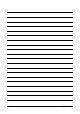User Guide
Table Of Contents
- Introduction
- Hardware Setup
- BIOS Setup
- Driver & Utility CD
- Intel Chipset Software Installation Utility
- Intel Matrix Storage Technology Driver
- Realtek Audio Driver
- Realtek LAN Driver
- Silicon Image 3132 SATA Driver
- JMicron SATA Driver
- USB 2.0 Driver
- ABIT μGuru Utility
- Intel SATA RAID Driver Disk Maker
- Sil3132 SATA RAID Driver Disk Maker
- JMicron SATA RAID Driver Disk Maker
- Appendix
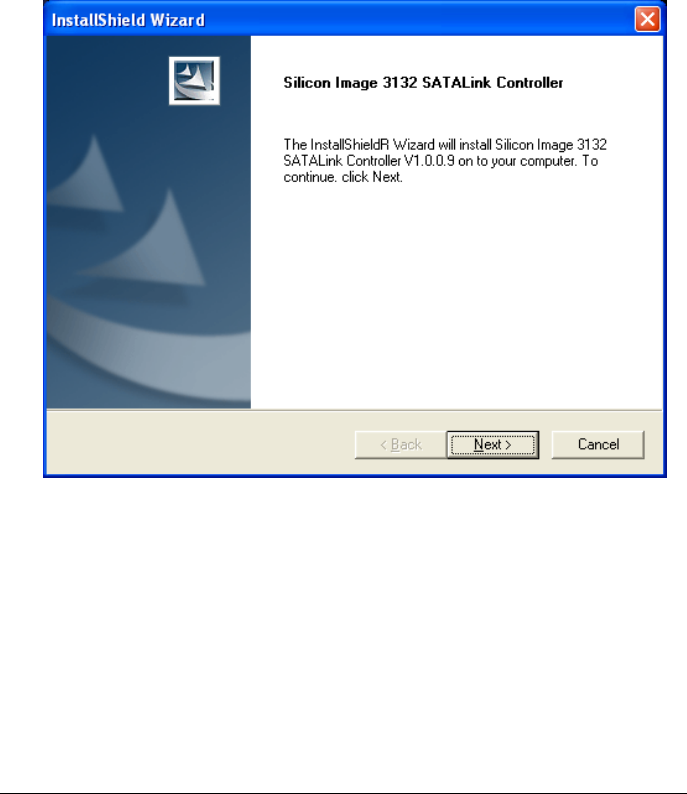
4.5 Silicon Image 3132 SATA Driver
This driver provides functionality for the onboard SATA Controller.
※ This driver installation is necessary for connectors SATA7 and eSATA1.
To install this driver:
1. Click on the [Drivers] tab in the installation menu screen.
2. Click the [Sil3132 SATA Driver] item. The installation screen appears:
3. Follow the prompts on the screen to complete installation.
4. Restart the system for the driver to take effect.
4-6 AB9 Pro, AB9