User's Manual
Table Of Contents
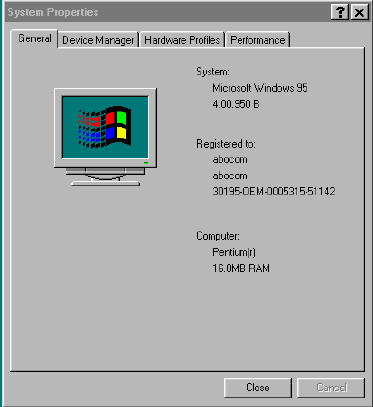
Determining the Version of Windows
95
1. After successfully booting and login the
Windows 95. Click on the Start Button.
2. Select the Settings.
3. Select the Control Panel.
4. Within the Control Panel, double-click the
System icon.
5. Select the General Tab, this system
information will displayed that like the
following figure.
Version Information here!
- 9 -










