User's Manual
Table Of Contents
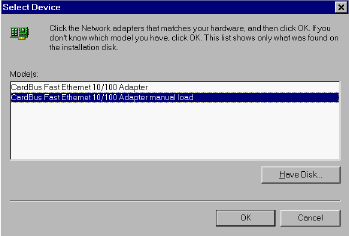
9. Insert the Drives Disk.
10. Enter A:\ in the input box. Click OK.
( Or type the path named wherever you place the
driver programs)
11. Select the “CardBus Fast Ethernet 10/100
Adapter manual load”
12. Click OK. A dialog box will appear to adjust
the driver's settings. The resources
assignment to adapter should be uniqe in the
system.
13. The Newwork window reopens.
14. Click OK.
15. Insert your original Windows 95 CD or disk
set. Input the drive, which contains the source.
Click OK
16. After the copy file process is completed, the
system will prompt you to restart the
Computer.
- 11 -










