User's Manual
Table Of Contents
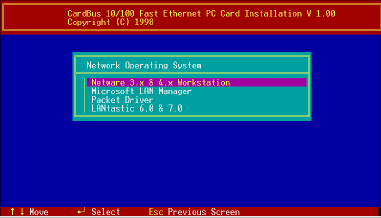
2. Select Netware 3.x and 4.x Workstation”
item from menu.
3. Move cursor to focus on the setting you want
to make change and press <Enter>” to select a
fit value. When the configurations are set
completely, press <Enter> on the OK” field to
exit the screen and go back to step 3.
4. Installation program starts copying related
files from diskette to the destination directory
and modifies AUTOEXEC.BAT and
NET.CFG under user’s agreement
5. Now, the installation is completed. Please
reboot the computer to make your Netware
connection.
- 22 -










