Install Guide
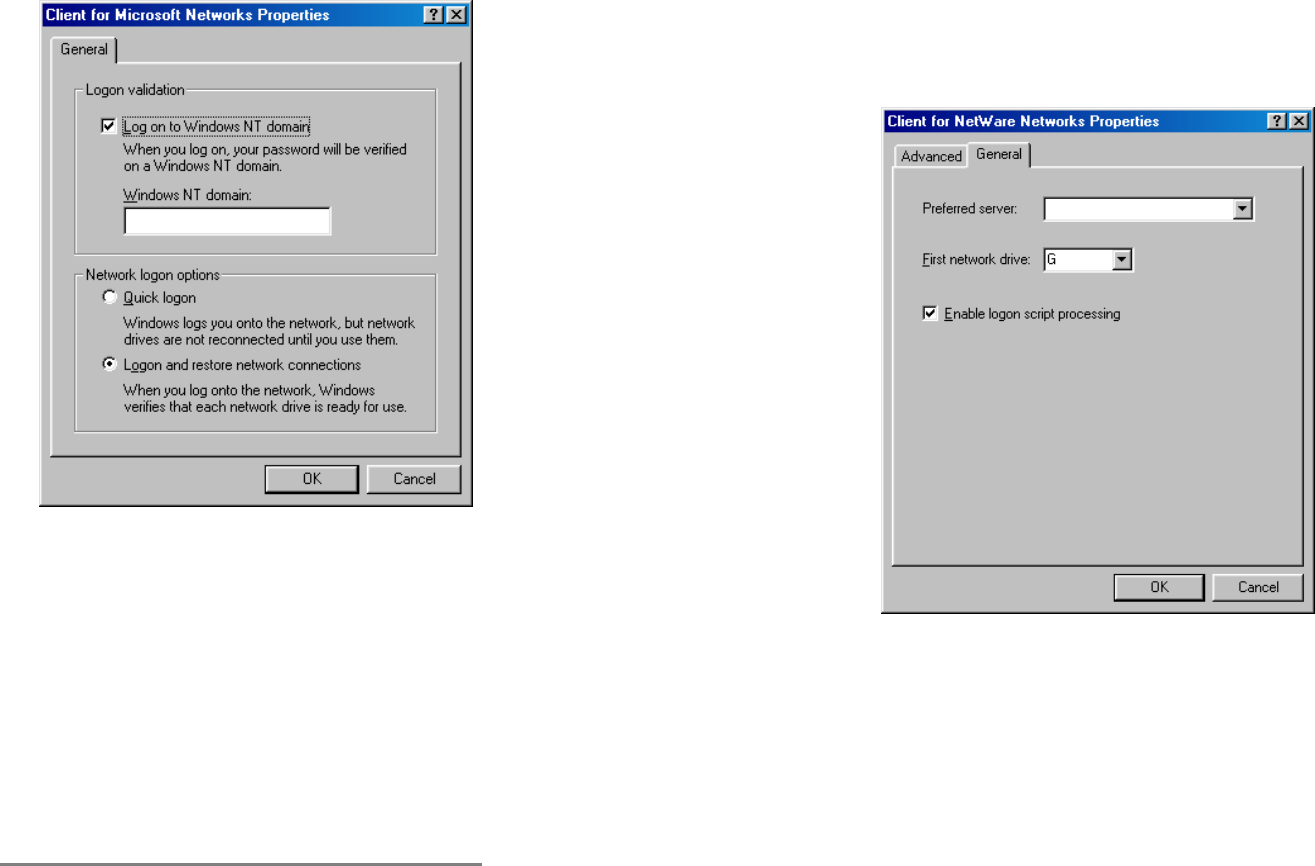
- 24 -
3. Double-click the Client for Microsoft
networks
.
4. Select the
Log on to Windows NT domain
box. Put your NT domain name in the
Windows NT domain area.
5. Click
OK
and restart your computer.
Connecting to a NetWare File Server
1. Click
Start
Settings
Control Panel
.
Double-click
Network
.
- 25 -
2. Change the Network Logon to Client for
NetWare Network.
3. Double-click the
Client for NetWare
networks
. Put your server's name in the
Preferred Server box. Click in the
Enable
Logon Script Processing box.
4. Click
OK
and restart your computer.










