Install Guide
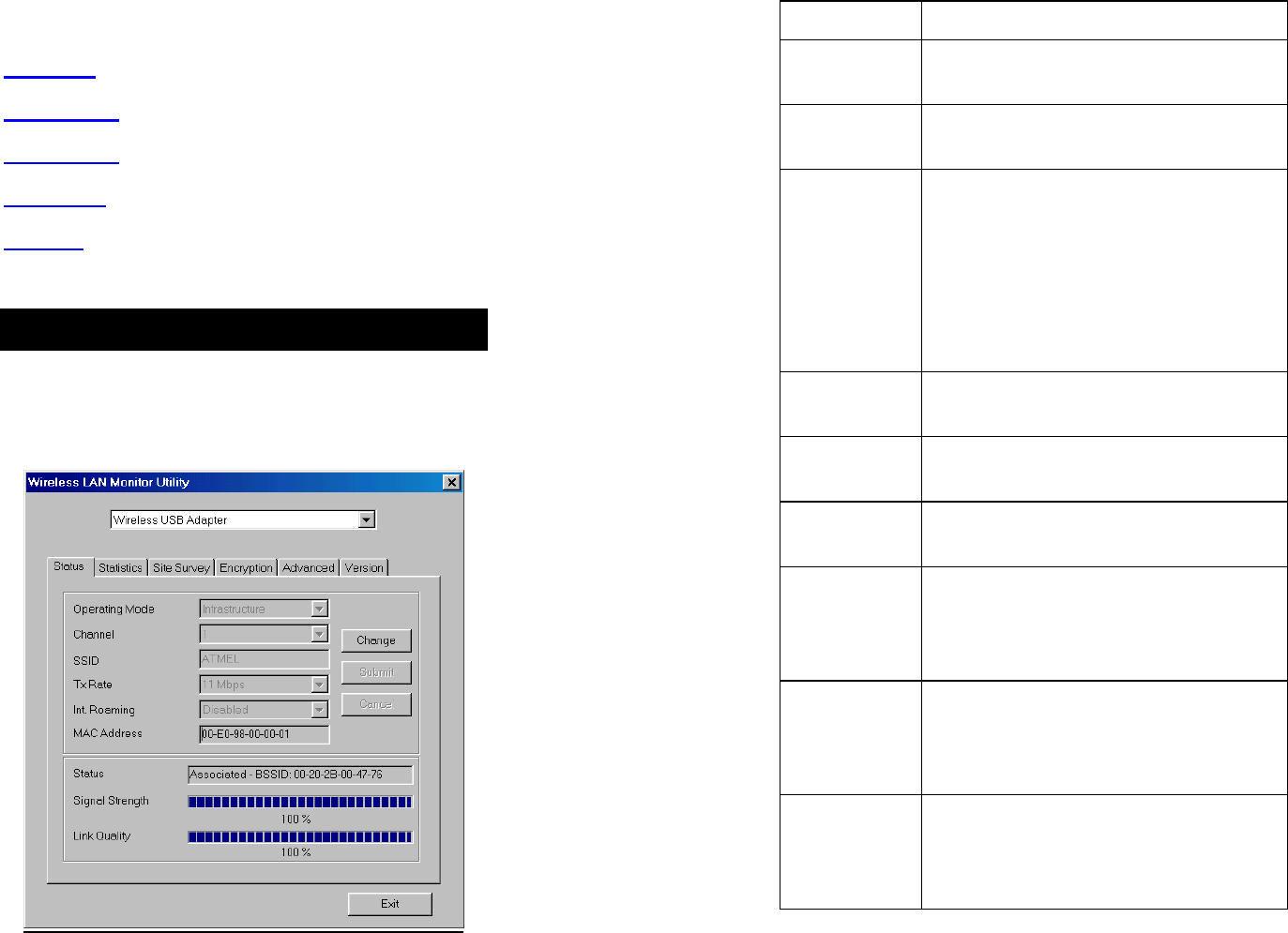
- 28 -
All settings are categorized into 6 tabs:
Status
Statistics
Site Survey
Encryption
Advanced
Version
Status
The Status tab will display the current status of
the Wireless USB Adapter.
- 29 -
Item Description
Operating
Mode
It displays the current operational mode.
(
Ad-Hoc
or
Infrastructur
e)
Channel
It shows the selected channel that is
currently used. (from 1 ~ 11)
SSID
The
SSID
is the unique name shared
among all points in your wireless
network. The name must be identical for
all devices and points attempting to
connect to the same network.
It shows the current SSID setting of the
Wireless USB Adapter.
Tx Rate
It shows the current transfer rate. (
1, 2,
5.5, or 11Mbps
or
Auto
)
Int Roaming
It displays the current roaming status.
(read-only)
MAC Address
It displays the MAC address of the
Wireless USB Adapter.
Status
It displays the information about the
status of the communication (the BSSID
of the Access Point to which the card is
associated).
Signal
Strength
It displays the signal strength of the
connection between the Wireless USB
Adapter and the Access Point it
connects.
Link Quality
It displays the link quality of the
connection between the Wireless USB
Adapter and the Access Point it
connects.










